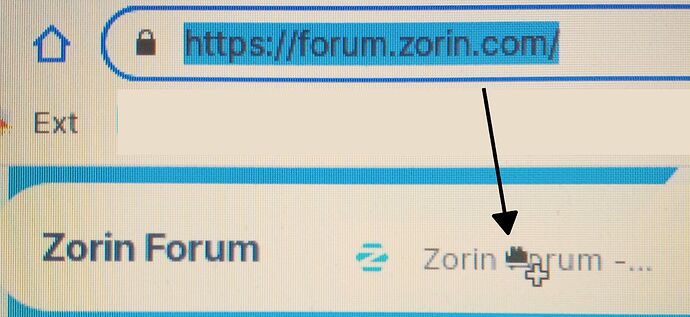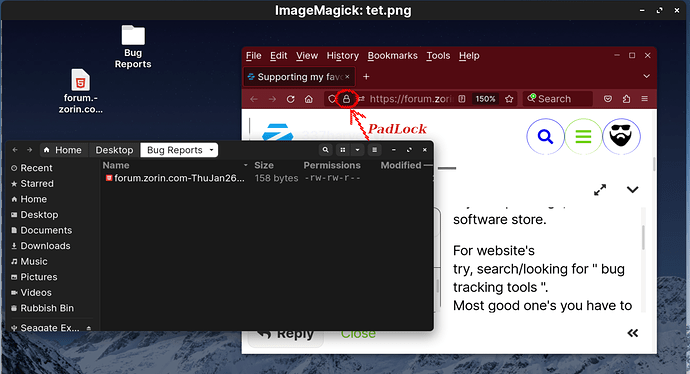@Ocka , thanks, so the issue is I just figured out, its not that i cant drag & drop a URL into the file manager, its that I cant drag the URL to my taskbar, or anywhere that is minimized, which made me think the ability was totally absent, but i actually can drag/drop if i have both windows open, neither minimized, how do i drag/drop a URL to a minimized file explorer window/folder?
-Thanks
Gday @anon59566361
Glad to hear you fixed the issue.
Could you please 'Mark' the post that helped as "Solution".
This lets Others know they can find a solution here that may help them.
![]()
Thank you.
Zorin Forum Community.
*** Please don't hesitate to create a new Topic if needed. ![]()
@Ocka , The post isnt solved yet.
I believe the OP is to create a shortcut/txt file to file manager,
This is achieved via the first reply to the OP, Drop & Drag the padlock to desktop then move to folder when ready.
Know another question.
Topic/Question:
How do i edit a closed/minimized file.
@Ocka , I'll just change the title of this post here, to prevent clutter, having to create another post ![]()
This topic was automatically closed 90 days after the last reply. New replies are no longer allowed.