I am new to Zorin. Just installed it last night. I love it. But I did some research and found out that my hard drive is not default encrypted. Someone in the forum said that that must be done during installation, but I never saw that option. For me this is a must. I want to reinstall Zorin again, but I want to know how to choose the option for full disc encryption before I reinstall everything. I would appreciate your advice. Thank you.
Do you really need to encrypt your hard drive? Doing that can result in serious difficulty if you encounter a fault in the future.
There is some past discussion on drive encryption here: Manual Partioning Two Hard Drives
Hi, and welcome.
The option to encrypt the drive is not prominently displayed, but it's there. As per this help article:
If you want to have only Zorin OS installed on your computer. Select the “Erase disk and install Zorin OS” option and press “Install Now”. Use this option to enable advanced features like disk encryption and LVM.
I did select this option. So did this give me full disc encryption, or were there further steps I needed to take?
Is there a way to check whether my hardd rive is actually encrypted?
I honestly don't remember the exact prompt options but it should look something like this:
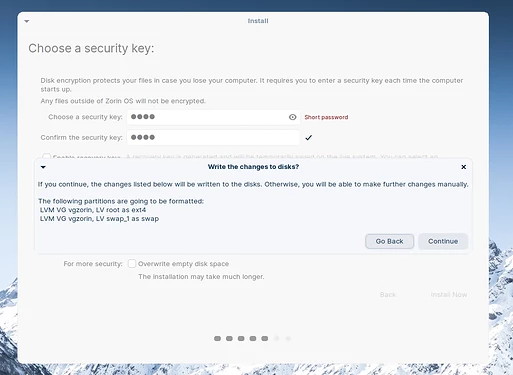
With full disk encryption you should be prompted to enter the password before you're even asked to log in. That's the quickest way to confirm it.
This topic was automatically closed 90 days after the last reply. New replies are no longer allowed.