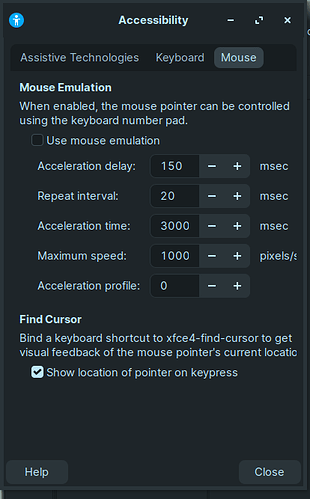I can find the mouse pointer with the criss cross pattern and I have that set up with compiz but there is another key combination that will highlight the mouse with circles. I only saw it accidentally when the cat walked across the keyboard but haven't been able to find it myself. I am not sure if it is coming from compiz or from Zorin itself but I have been looking all through compiz and can't find any option that indicates that and the show mouse compiz setting only shows with the criss cross pattern. Any ideas how this "hidden" feature is activated?
Tapping the ctrl key should do it.
You can also remap it to a new shortcut that you prefer.
For example, if you want it to be ctrl+shift+m:
gsettings set org.gnome.mutter locate-pointer-key Ctrl_Shift_M
Unfortunately just tapping the Ctrl key doesn't do anything for me. However I did see that in some Google searches also.
Hmmm, aside from holding ctrl key for a moment, I am not sure. I do not use the Gnome Desktop. Perhaps others can test this out and opine in...
In the meantime, have you navigated to the Settings, then Keyboard Shortcuts tab and searched through the list?
Go to settings then Accessibility. This is where you can also change the size of the mouse cursor. Changing cursor size easier to find in Plasma (KDE) than Gnome.
Oh... Your settings show that you are using Zorin OS Lite, not Core. XFCE, not gnome.
The command is
xfce4-find-cursor
Open Settings, navigate to keyboard, then Application shortcuts
you should see xfce4-find-cursor listed with the shortcut super+F1
You can modify it from there to a different shortcut, if you like.
Thanks, found it with your help. For me it was super+1, not super+F1
This topic was automatically closed 90 days after the last reply. New replies are no longer allowed.