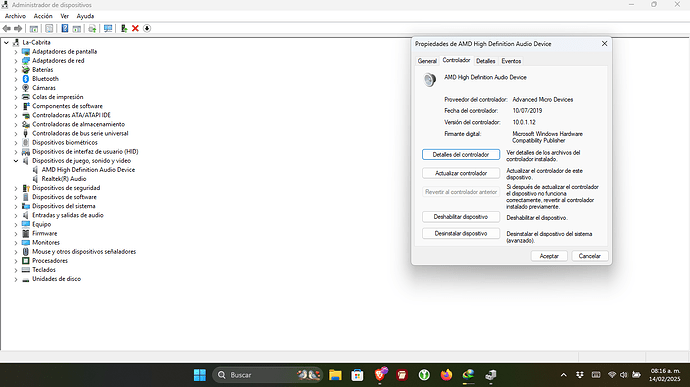Hello, I have been considering moving to Zorin OS for several days, but the issue is that when I switch there, I face problems with things like the sound, which is very low and even distorted. Also, the network card sometimes disconnects when I'm connected, and the signal is weak even when I'm right next to the modem. I'm sharing an image of the devices from Windows to see if there's a solution for when I'm on Zorin OS. Thank you for reading and helping.
Are the speakers built-in Speakers or external speakers? And when external one's: How are they connected?
You could try it with Pulse Audio Volume Control. That is a Program to set up Audio Input and Output. You can install it with the Terminal Command sudo apt install pavucontrol
Because of Your Network Card: Did You take a Look in the ''Additional Drivers'' Tab in Software & Updates if there are Drivers offered for it?
Can I ask by "switch there" are you dual-booting alongside Windows or are you just running Live USB in "Try Zorin" mode?
Using Brave A.I. search engine via mojeek:
Linux Driver for Realtek RTL8821CE
The Realtek RTL8821CE 802.11ac PCIe Wireless Network Adapter is supported by the kernel versions 5.9 and newer according to the LKDDb.14 To install the driver for this adapter, you can use the dkms package to automatically recompile and install kernel modules when a new kernel is installed as a result of an upgrade. For Ubuntu 20.04 and later, the driver can be installed with the command sudo apt install rtl8821ce-dkms . Additionally, the driver has been placed in the standard repository, so you can also check the Additional Drivers (Software & Updates) settings to see if the driver is available there.
If you encounter issues with the default driver from the repository, you can try installing the driver from the GitHub repository maintained by tomaspinho or lwfinger. For users of Arch-based distributions, the package rtl8821ce-dkms-git can be installed using yay .
Some users have reported that the driver works out of the box on certain Linux distributions, such as Arch Linux, Debian, Ubuntu, Linux Mint, and Kali. However, others have experienced instability and continuous drops in Wi-Fi connection, which may require further configuration or updates to the firmware.
- Arch Linux : The driver can be installed using
yay -S rtl8821ce-dkms-git. - Ubuntu 20.04 and later : The driver can be installed with
sudo apt install rtl8821ce-dkms. - Debian/Kali : The installation process is similar to Ubuntu.
For troubleshooting, ensure that the kernel headers are installed and up-to-date, and consider updating the firmware to the latest version.
Not knowing how new to Linux OP is.
The highlighted commands in this post are super helpful and can be cut and paste into Terminal. Which makes the whole experience of installing specific drivers etc a lot less daunting as you wont get an error message because of a typo.
My understanding is that in Zorin you want to use "Ubuntu" commands
ie
Ubuntu 20.04 and later : The driver can be installed with sudo apt install rtl8821ce-dkms
For now, I am completely on Windows, it's just that I mentioned some problems I have had since Linux.
I'll try to do it to see how it works, thanks
you could install hw-probe on the Linux system and check for compatibility:
Did you try a other distro like endeavour os which is running the latest kernel ? I noticed on my acer machine big improvements compared to a ubuntu based distro.
This topic was automatically closed 90 days after the last reply. New replies are no longer allowed.