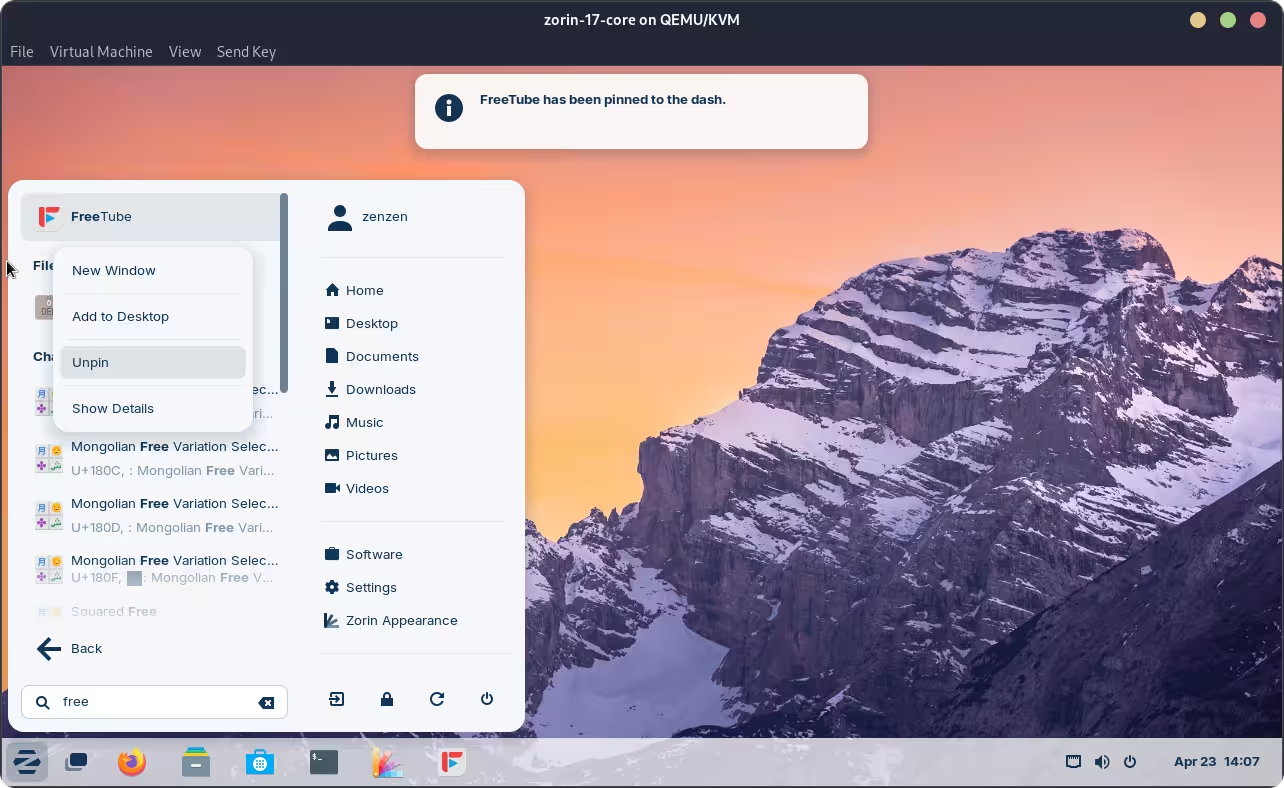For example, I have FreeTube installed and want to pin that to the Taskbar - I had assumed that I simply searched for it or browse under apps and then right click and a handy option would appear with a selectable 'pin to taskbar'. But apparently not .......... because when I right click on the app a popup menu briefly appear then vanishes!
Is that a bug? Or am I doing something wrong?
1 Like
You are not wrong, although it seems to work fine for me:
You can also right-click on the taskbar icon, once the app is running, to do the same. Maybe that will help?
When You make a right-click, there should be an Option to pin it to Dash - not to Taskbar. That's the Difference.
Right after 17 came out while still in Beta I posted about this problem. I found that some apps would not let me pin them to the Dash/Taskbar. Yet others worked liked I expected. While the app is running you can try to pin it. But when you right click, the option to pin is NOT there. That is one of the reasons I left Zorin. I have a few apps that I use every day. But I couldn't pin a couple of them. As far as I know no one has figured out what the problem is.
1 Like
Interesting, I just tested the context menu on main menu apps and in fact both the context menu and the main menu close immediately after.