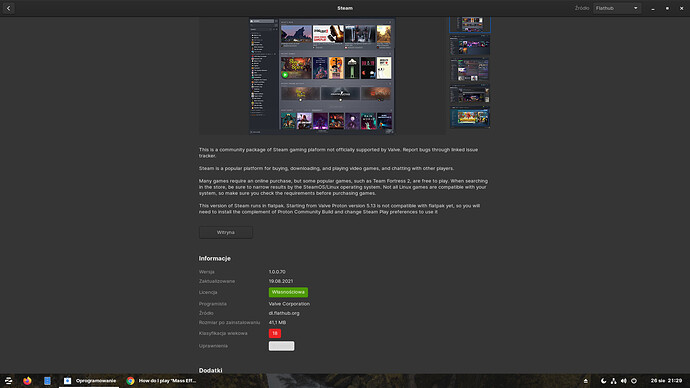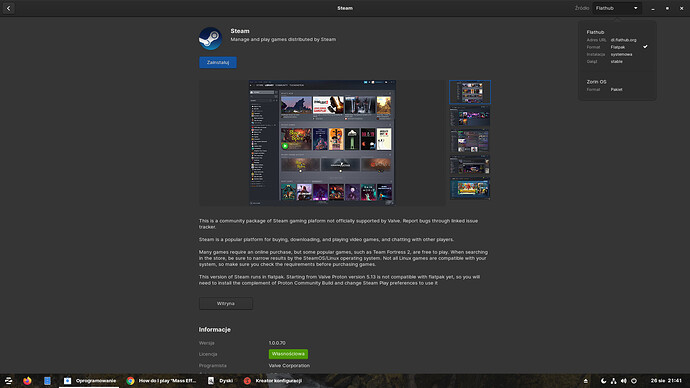I didn't touch anything in the Software settings, so I guess FLAT since it's what it's set by default... (so no .deb)
I think you install flat then.
Both of you, try uninstall steam and go for .deb version.
Source in the appstore says flathub indeed
Should I save/move the games before uninstalling Steam or better download them again?
You could try move them (I've never done that before so...), if it doesn't work you can always delete and download again.
@Storm OMG it works! Thank you so much, been 10 days since Launch Day I couldn't find out why Proton wouldn't allow me to play on version 5.10+. I still don't know why (do you know what changed before version 5.10 and after?), but at least now I don't have to try so many workarounds and waste hours.
So, installing .deb worked.
Flat/Snap is ... how should I put it ... problematic in many ways. So I always go for .deb or PPA's
@Storm Hope you can help me with my next problem -> Zorin OS 16 (36,2GB in use ?)
If you think you found a solution, please tick ![]() to mark the thread as solved. This will help the future visitors to this forum to find a solution they are looking for.
to mark the thread as solved. This will help the future visitors to this forum to find a solution they are looking for.
It wasn't my thread, I hopped into this one since it was Steam/Proton related 
Ah, OK.
I had to scroll up more ![]()
Hello. I wondering also but in Store Software in Zorin is flat on photo.
that means when installing something is best using .deb packs?
For steam .deb is best. You'll find it at steam homepage.
Ok. In software Zorin I have Steam installation but only flatpak. I cannot choose deb pack from software Zorin
that means i need install from a terminal?If you download the .deb file from steam homepage, you simple double click it to install it.
I saw it also downloaded mesa library for graphic card.
How to Install a Custom Proton Version | Steam Play Linux - YouTube here is Proton installation and what games fixed to working in Linux.
Here is best tutorial how using all type games
Running your Windows games on Linux - Setting up SteamPlay and Proton - YouTube on steam