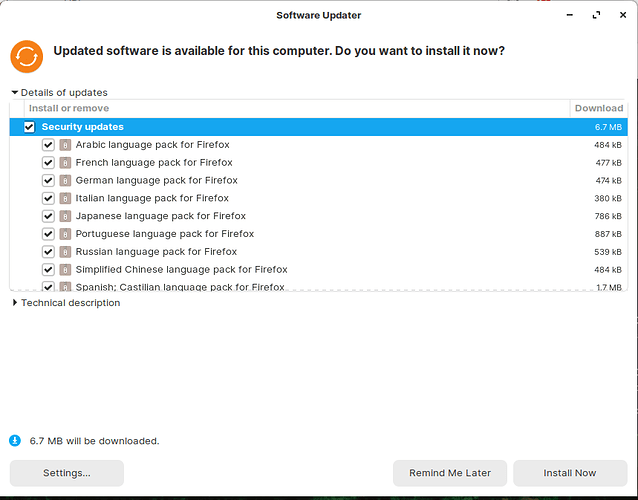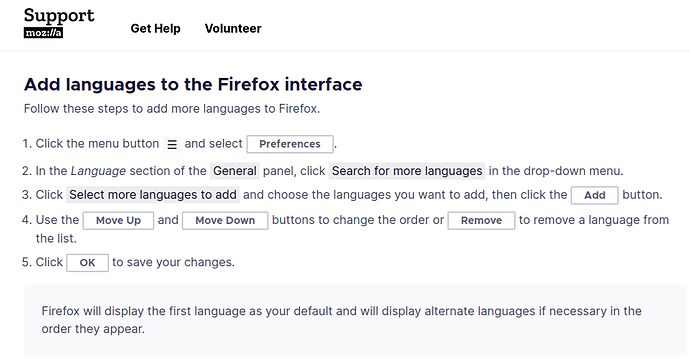How do I permanently reject updates? There will be certain updates I do not consent to and it seems pointless to uncheck them because they just come back the next day. What’s the point of unchecking them if they’re just going to come back? I don’t want to have to keep doing this every time. For example, I wish to never install any of these language packs:
You can use the apt-mark hold command.
For example, let's say you want to hold Gimp back from updating. You would enter into terminal,
sudo apt-mark hold gimp
To release it so it can update, use:
sudo apt-mark unhold gimp
DOUBLE-POST:
@zabadabadoo
Zab, I think it was you figured out a solution on the FireFox Language Packs exclusively… Do you remember that?
@Aravisian re FF language packs. Was not me I’m afraid, but I do remember this on the old forum. I will have a search for it.
Why does it say “DOUBLE-POST:” ?
Edit:
Well that search was futile.
I think when this came up (long time ago) it was all about minimising root partition usage.
I have not bothered reducing default number of FF language packs myself, but maybe these settings in FF will do the job. Looks like you can Remove as well as Add languages.
I put Double post to show that I had posted twice in a row.
Yes, I remember it, but do not remember the solution. Or who, apparently...
I searched the GroupForum archive but was futile for me, too.
If I recall correctly, Swarf had suggested removing the extra language packs using Synaptic. I had tried it and it worked - haven’t been prompted since.
PS - I should cite Aravisian for spamming with double posts just so he can remember whose bright idea it was to make me a moderator.
I also enjoy dumping that responsibility right down on your shoulders, too. 
By the way, you are Off Topic.
Yes. That sounds right from my recollection. Aim was to thin out unwanted language packs for FF and also LibreOffice. I remember Synaptic being the suggested method for deselection. Never did it myself, too scared to tinker with a well functioning system (except sound) at the time. Pleased to hear it does work though.
I am just surprised I can't find the actual thread, after searching this Forum and the Old Forum for "language".
I am also not sure whether removing languages from within Firefox as I posted above will have any effect. So removal via Synaptic sounds better to me.
I just tested this by searching “firefox language” in Synaptic and all the packs showed up. I could see which were installed and mark them for removal.
I did not, however, because if I visit a webpage in another language, or another language is used on the forum, etc, I do not want to see boxes with little x 's in them. I may not speak the language, but I may need to Identify it in order to translate it.
…And they do not take up loads of space, really.
That was one of the reasons I declined to remove them at the time. My disk space is tight, but not that tight.
Yeah, the space is barely anything. I tried Swarf’s method just to see if it works and it did. Thankfully this question came, so now it is documented again. Hopefully we don’t lose this thread too, likely we may. 
Yeah, obviously I don’t want to block ALL updates, many security updates ARE necessary. I was hoping to get a general answer on how to selectively update, not one that pertain to just ad-hoc Firefox lang packs which seems to have a roundabout solution. In case I DO run into something that tries to install a broken update that shouldn’t be allowed, that would be useful.
Like, why is there no “Reject permanently” or “add to blacklist” button? That seems like it’s so crucially necessary if we’re going to have checkboxes for updates in the first place, otherwise what’s the point? Just go through the work of unchecking them every day doesn’t seem productive.
And what is the Swarf method? Can you give me an unambiguous correct link to it?
I 100% answered this in post #2, the very first reply to you.
Yeah but that holds the entire program in ransom, not really do anything about sub-updates on any subcomponents
There is no such thing. Either the program is updated or it is not.
The program is not in ransom as you do not have to give anything to APT in order to get your program back.
Dear people!
BUT: is there any way to remove the entries so that the “update Firefox language packs” (checked or unchecked) simply DO NOT appear in the update list?
I DO NOT use Firefox and I have gone through all the “apt” purge / delet/ hold etc instructions I can find to remove every trace of Firefox i can find.
Firefox is not installed on my PC but these entries are still listed as possible updates.
They do appear unchecked when updating but its so annoying that they are there at all!
Two, working solutions have already been offered: