Honestly looked everywhere and cannot find a straight answer.
Even tried switch-toworkplace-right and that didn’t work. This seems to have an answer but it really doesn’t tell me what
Like why of all things is this missing?
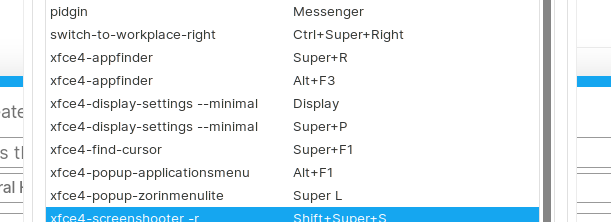
Honestly looked everywhere and cannot find a straight answer.
Even tried switch-toworkplace-right and that didn’t work. This seems to have an answer but it really doesn’t tell me what
Like why of all things is this missing?
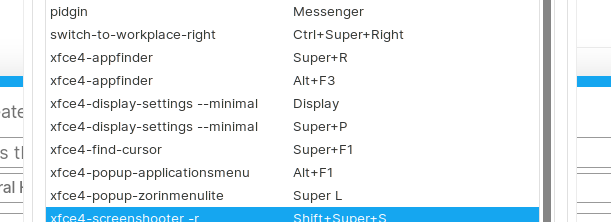
On my copy of Zorin Lite, switching Workspace keyboard shortcut is ctrl+alt+(arrow Key direction).
If you wish to change the shortcut on xfce Zorin Lite:
From the app menu, select Settings, then Keyboard
Click the Application Shortcuts tab
( I know from the screenshot above, you have gotten this far)
Click the ADD button to add a keyboard shortcut
Choose the title for the shortcut and for the command, choose the command you want for that shortcut to perform.
Then choose the key combination for that command.
Here is a list of the Workspace Related Commands:
add_workspace_key
left_workspace_key
move_window_next_workspace_key
down_workspace_key
up_workspace_key
stick_window_key
del_workspace_key
move_window_up_key
workspace_1_key
workspace_2_key
workspace_3_key
^this goes on up to wokspace 12...^
move_window_workspace_1_key
^this also goes on up to wokspace 12...^
All of the above can also be accessed or edited in ~/.config/xfce4/xfconf/xfce-perchannel-xml/xfce4-keyboard-shortcuts.xml
Here is a quick online reference:
http://xahlee.info/linux/linux_xfce_keyboard_shortcuts.html