I can change icon for a file in nemo file system, but I can't do that in thunar file system. and when i change icon by nemo, that not effect on thunar.
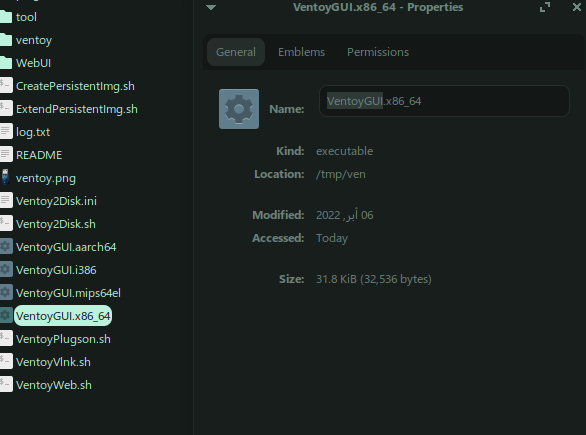
As far as I know, Thunar doesn't have that feature to change icons. If it's important then use nemo as file browser.
1 Like
I have made nemo the default file system in zorin lite, but I want to remove thunar from zorin lite, it is allowed
Yes you can remove thunar.
sudo apt remove thunar
Edit:
 Sorry for including advice that can potentially break things. I did not know that removing a file manager could remove the desktop..
Sorry for including advice that can potentially break things. I did not know that removing a file manager could remove the desktop..
1 Like
WARNING:
╰─ sudo apt remove thunar ─╯
[sudo] password for mech-one:
Reading package lists... Done
Building dependency tree
Reading state information... Done
The following packages will be REMOVED:
thunar thunar-archive-plugin thunar-media-tags-plugin thunar-volman
xfce4-places-plugin zorin-os-lite-core zorin-os-lite-desktop
Removing thunar can Remove the Zorin OS Lite Desktop
To change the icon that shows in Thunar, you can adjust the path to the icon in that applications .desktop file.
1 Like
This topic was automatically closed 90 days after the last reply. New replies are no longer allowed.