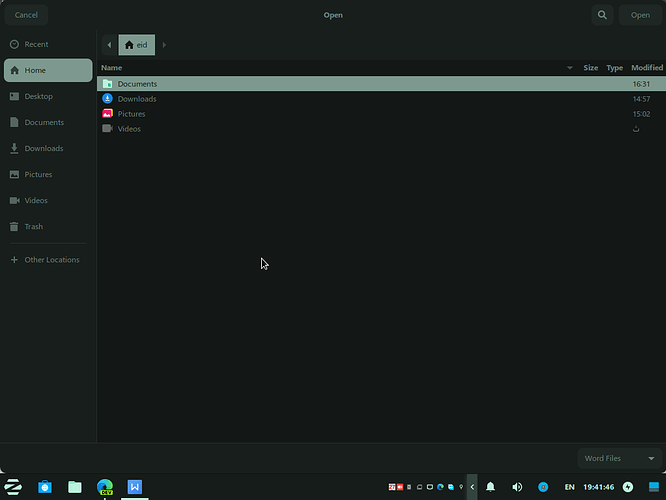in apps like libreoffice or firefox etc, when i click on open folder item, i get full window with big size like in pic, how i can make it small as default
At the edges drag to the desired size.
The next time you open that dialog, it should retain that size. (It does on mine using Nemo on Zorin OS Lite).
1 Like
If you are using Core then it is because Gnome got rid of this functionality many years ago:
1 Like
This topic was automatically closed 90 days after the last reply. New replies are no longer allowed.