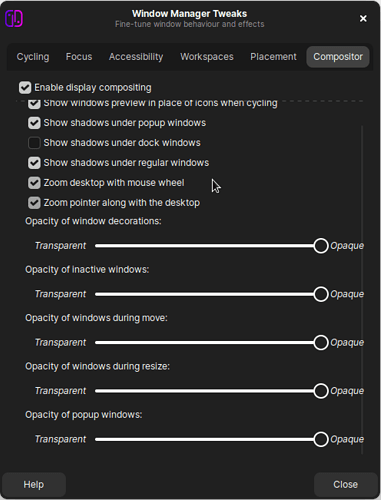I can make panel transparent in it's setting, and i can make terminal transparent from it's settings, and i can make all windows of apps transparent from window manger tweak, but the last ,it work only for inactive window, but active one, transparent not apply on it.
How I can make all windows in xfce (active,inactive)transparent?
Does your theme specify the :backdrop background color and alpha?
I'm using the default zorin theme(ZorinGrey-Dark),
do u mean gtk.css in the gtk3 in the folder of the theme(ZorinGrey-Dark): yes i found that in it:
:backdrop .entry-tag { color: #151515; background-color: #ffffff; }
.entry-tag.button { background-color: transparent; color: rgba(25, 25, 25, 0.7); }
:not(:backdrop) .entry-tag.button:hover { border: 1px solid #ffffff; color: #191919; }
:not(:backdrop) .entry-tag.button:active { background-color: #ffffff; color: #191919; }
I'm sorry, what class is that snippet referencing?
I would try the Window class, for example:
window:backdrop {
background-color: rgba(42,42,42,03);
}
no i don't have that in the theme, but it seem there is no option(active window) for it in window tweak manger:
Enable Compositing is all that will cover that in the settings.
To change the theme transparency, you must change the theme.
You can create a Custom gtk.css in ~/.config/gtk-3.0
Then include the window class with the backdrop tag
2 Likes
This topic was automatically closed 90 days after the last reply. New replies are no longer allowed.