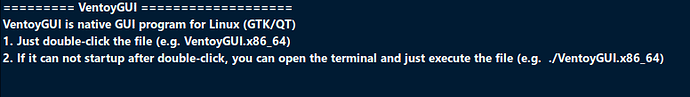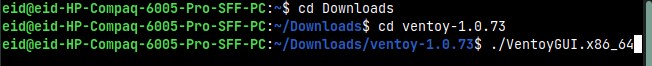
There are some application to run it , I should do what in the picture, how I can type these commands in the command proprity in a launcher? I tried that but not worked:sudo ./VentoyGUI.x86_64/Downloads/ventoy-1.0.73
In the menu editor, make a new entry and add this command.
sh -c "cd /home/eid/Downloads/ventoy-1.0.73 && ./ventoyGUI.x86_64"
I tried that but it is not working, I don't know maybe the first command work, but the second command not
Make sure that the script/bin is executable.
I create a file like this on my desktop, or copy to /usr/share/applications to get it to show up in the menus (categories).
[Desktop Entry]
Version=1.0
Name=PiQ Data Logger
Exec=python3 /home/james/Projects/Python/raspberryPi/PiQDataLogger/PiQDataLogger
Icon=/home/james/Projects/Python/raspberryPi/PiQDataLogger/images/PiQDataLogger.png
Type=Application
Comment=A Python script to monitor data from the Sense Hat
Categories=Monitor;Development;Education;Science;Utilities;
Search the web for the options and what you need to set them too.
have you tried to set it as executable?
chmod +x ventoyGUI.x86_64
and then run it.
I don't know why that kind of these applications must run with ./ before it?
I found that in its instructions about the app:
"If it can not startup after double-click, you can open the terminal and just execute the file (e.g. ./VentoyGUI.x86_64)". why VentoyGUI.x86_64 without ./ doesn't work?
what I did is that moving the content of the folder of the app to home, and make a launcher with the command ./VentoyGUI.x86_64. it's good, but it makes home folder messy
Bash uses the variable $PATH to find executables/scripts to run.
The ./ is the current directory, which isn't in the path, and is a relative path.
You could use the full path
/home/eid/Downloads/ventoy-1.0.73/ventoyGUI.x86_64
that should work, but in the instruction of the app in the readme, they talked about that expected that will not work, that screenshot from the readme file of the app:
it's solved ,it's my fault ,I was typing the command or the exec only and ignoring typing the path of the field of working directory (path) to the launcher. Thanks for all
Can you post your file for others to see?
Always nicer seeing an example of what actually works.
creating launcher at task menu
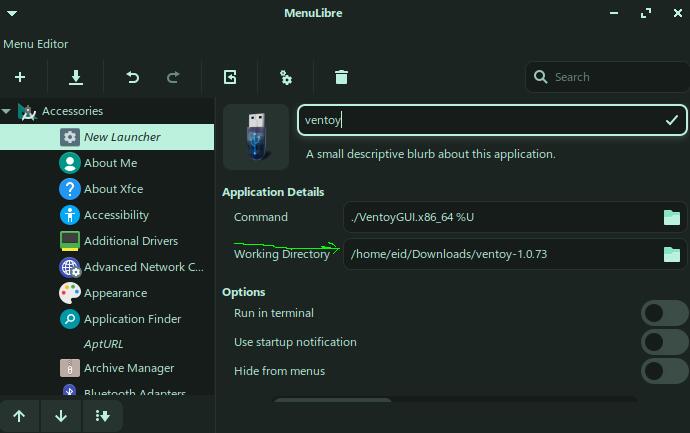
desktop launcher
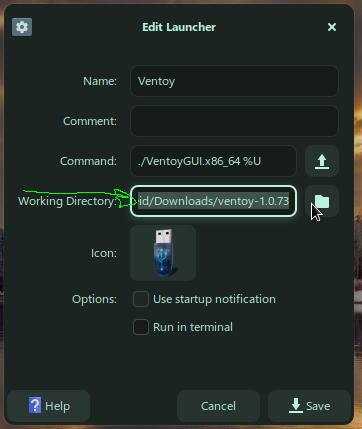
This topic was automatically closed 90 days after the last reply. New replies are no longer allowed.