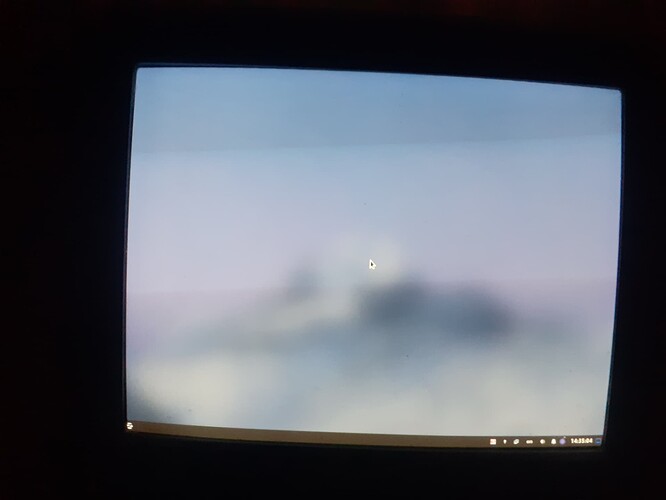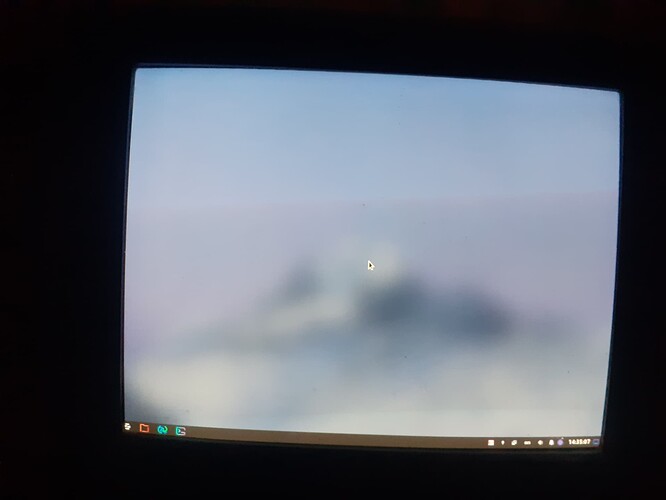there is a blur background after loging in zorin lite which i think it is just a waiting desktop startup, after some seconds, the real background and icons appear, so the question how i can manage that background , i mean if i want to increase the time of it until all startup apps have launched.
Duplicate thread of: How i can make zorin lite doesn't login until all startup apps open?
The first suggestion I would make is - Cleanup your startup programs.
The possible configurations you can use with LightDM are listed in the summary below:
Summary
—Appearance:
theme-name = GTK+ theme to use
icon-theme-name = Icon theme to use
background = Background file to use, either an image path or a color (e.g. 772953)
user-background = false|true (“true” by default") Display user background (if available)
transition-duration = Length of time (in milliseconds) to transition between background images (“500” by default)
transition-type = ease-in-out|linear|none (“ease-in-out” by default)
----Fonts:
font-name = Font to use
xft-antialias = false|true Whether to antialias Xft fonts
xft-dpi = Resolution for Xft in dots per inch (e.g. 96)
xft-hintstyle = none|slight|medium|hintfull What degree of hinting to use
xft-rgba = none|rgb|bgr|vrgb|vbgr Type of subpixel antialiasing
—Login window:
active-monitor = Monitor to display greeter window (name or number). Use
cursor value to display greeter at monitor with cursor.
position = x y (“50% 50%” by default) Login window position
default-user-image = Image used as default user icon, path or #icon-name
hide-user-image = false|true (“false” by default)
—Panel:
panel-position = top|bottom (“top” by default)
show-clock = false|true (“false” by default)
clock-format = strftime-format string, e.g. %H:%M
show-indicators = semi-colon “;” separated list of allowed indicator modules. Built-in indicators include “~a11y”, “~language”, “~session”, “~power”. Unity indicators can be represented by short name (e.g. “sound”, “power”), service file name, or absolute path
—Accessibility:
a11y-states = states of accessibility features: “name” - save state on exit, “-name” - disabled at start (default value for unlisted), “+name” - enabled at start. Allowed names: contrast, font, keyboard, reader.
keyboard = command to launch on-screen keyboard (e.g. “onboard”)
keyboard-position = x y[;width height] (“50%,center -0;50% 25%” by default)
reader = command to launch screen reader (e.g. “orca”)
—Security:
allow-debugging = false|true (“false” by default)
screensaver-timeout = Timeout (in seconds) until the screen blanks when the greeter is called as lockscreen
—Template for per-monitor configuration:
[monitor: name]
background = overrides default value
user-background = overrides default value
laptop = false|true (“false” by default) Marks monitor as laptop display
As you can see, there is no possible method of extending the login Window until after all startup-listed programs are active.
You might check your RAM.
And remove non-essential items from your start up.
You can check if there are delays on any startup entries configs... For example, I delay my Conky Startup by 20 seconds in order to allow other startup services full resources before initializing conky.
i think that trick will be the suitable solution. but i don't want to install conky, i want to do it with existing startup app in my pc, what if i do it with orage:
i type that? orage sleep 20
Yep, you are at the head of the class.
but in general it is impossible to startup app before login in Linux? is that may be possible by using task schedule?
Many apps can start prior to login. Some apps do need to have the user reach the desktop before the app can fully initialize. This is due to some dependencies they have that rely on an authorized desktop to run.
The biggest hurdle you face is the number of apps all trying to startup at once.
The fewer competing for resources at initialization, the better.
i have the default startup in zorin lite, i only have orage and kde connect.
can i start ms-edge prior to login, there is feature in ms edge for windows it's name is bost startup in the setting of ms edge performance only for windows, i think it startup some of the processes of ms edge in the background in the start of windows to make it open fast when u click it
I have no idea. I am not using either Edge or Windows. We can try some net searches...
This topic was automatically closed 90 days after the last reply. New replies are no longer allowed.