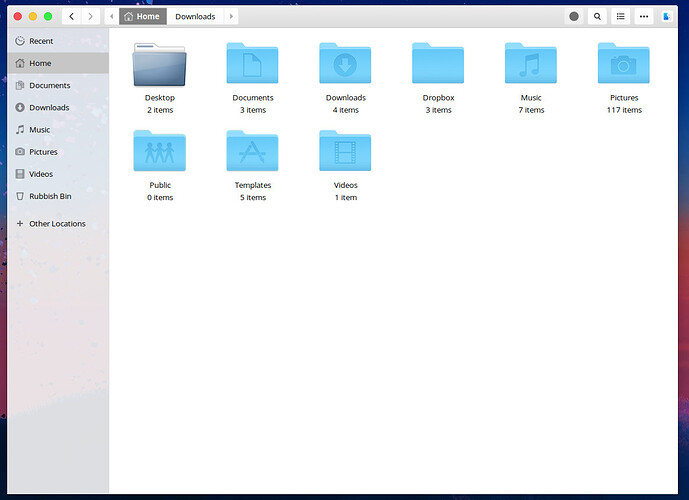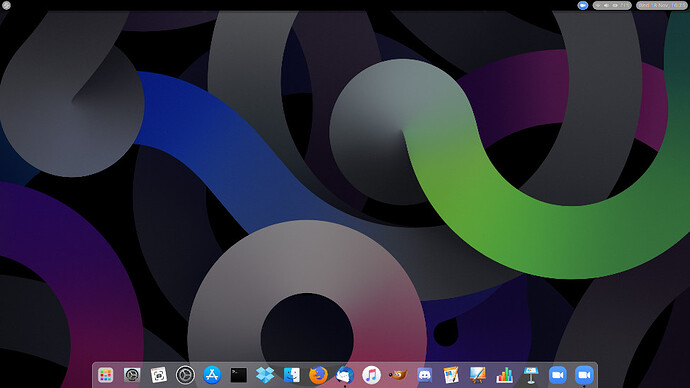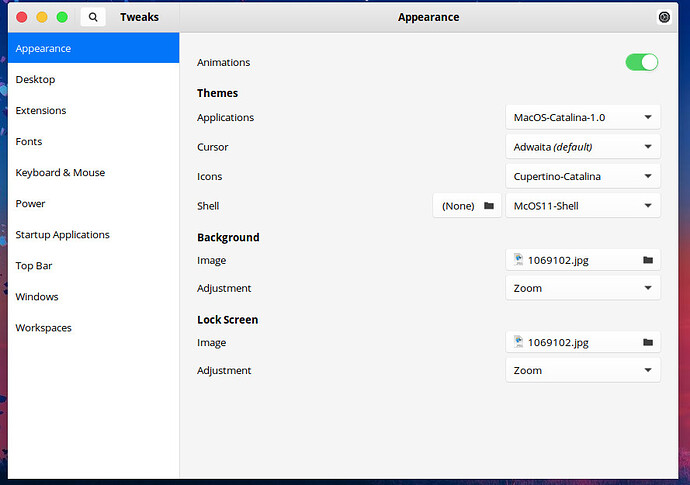So, how did I get my Zorin OS 15.3 to look like this?
Before you start looking at themes, you first need to get Tweaks installed.
sudo apt install gnome-tweaks
My set up is based on a Theme for applications called MacOS-Catalina-1.0
https://b00merang.weebly.com/macos-catalina.html
The icons are called Cupertino-Catalina
https://www.gnome-look.org/p/1102582/
and the Shell is McOS11-shell
https://www.gnome-look.org/p/1220826/
When all downloaded, your Tweaks should look like this when set up correctly.
Hope this helps.