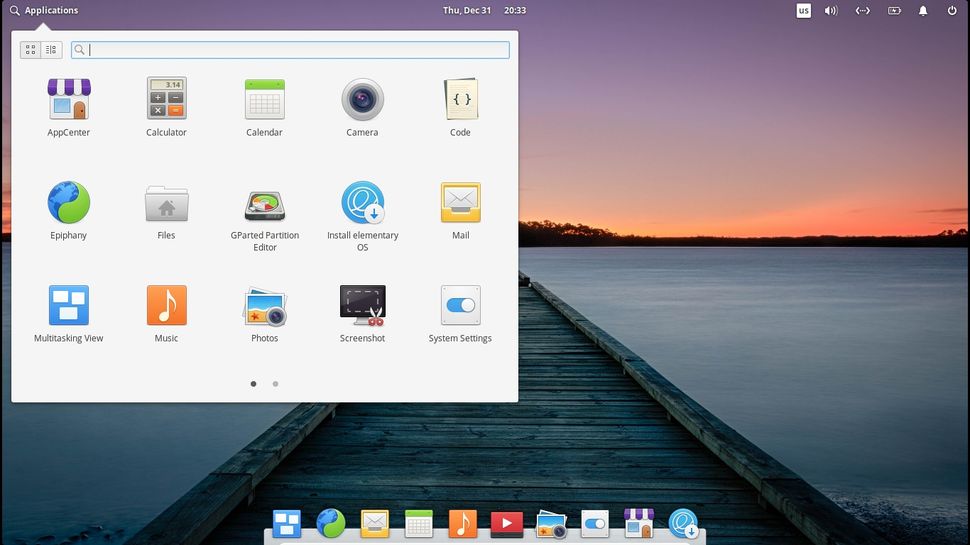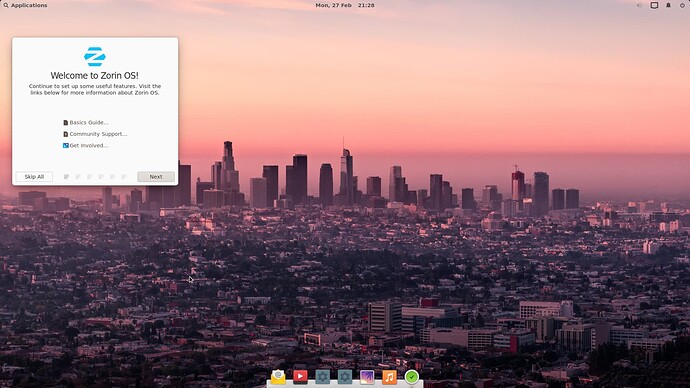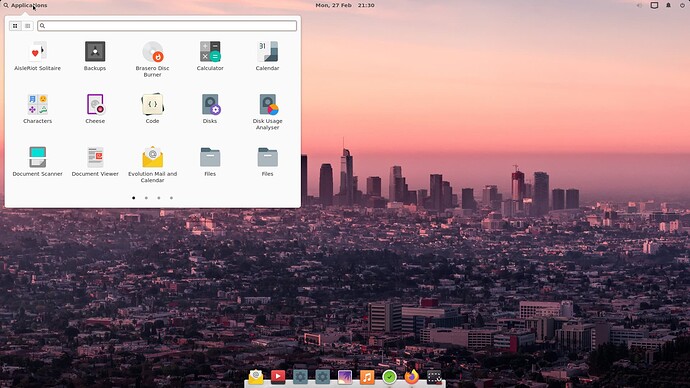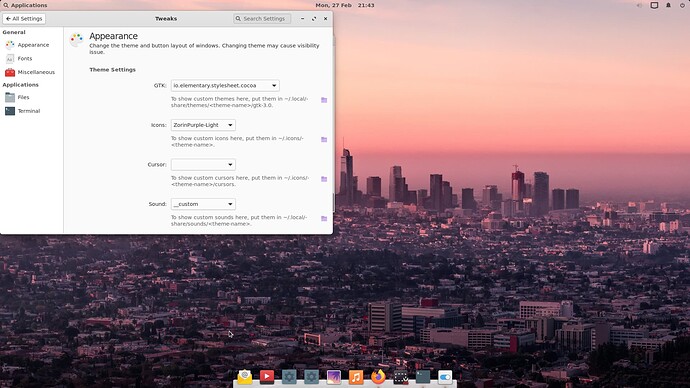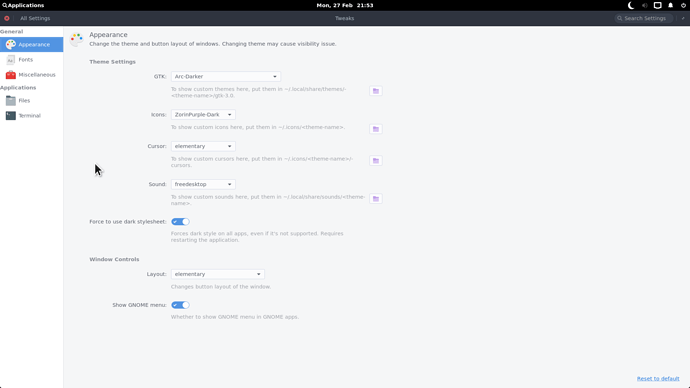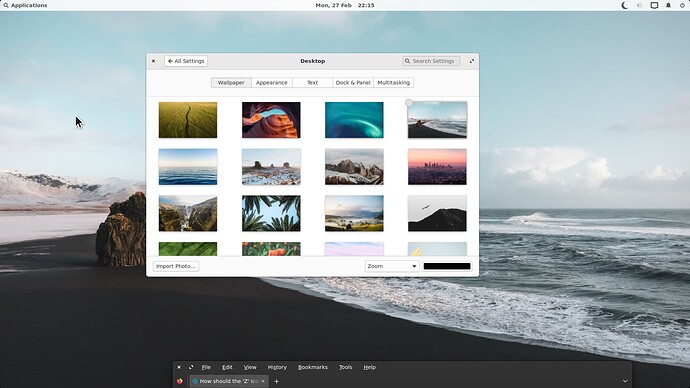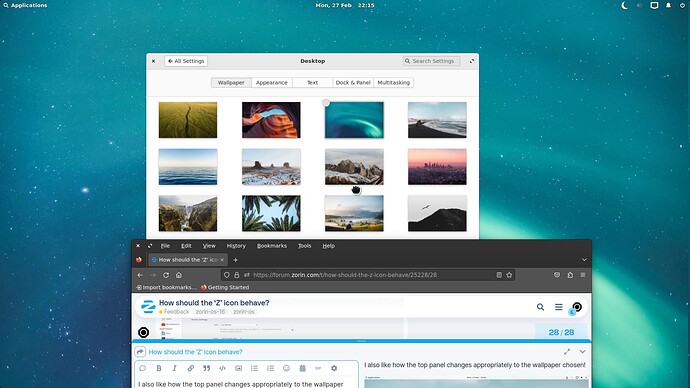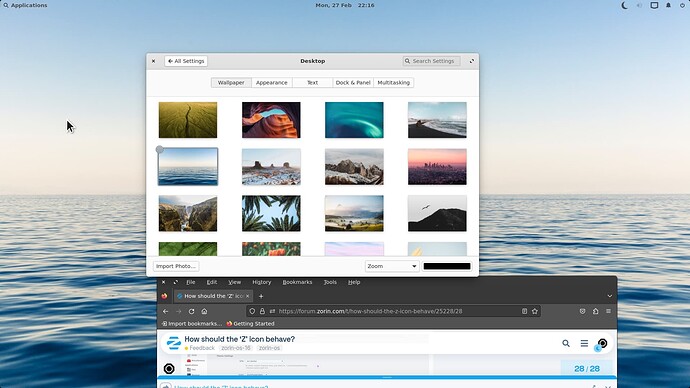Thanks, I wasn't looking to change things really on my own system - it was more of a question of how should the 'Z' icon behave? Should it have a search feature or is it an oversight?
On the Windows 7 style menu it is there by default - other layouts I cannot comment on. Then again it could be because Zorin are primarily aiming at Windows Users - there could well be a third party app for Gnome, and remember that could well be the primary cause, Gnome - who don't want you to mess with their DE! You could try installing Pantheon as used by elementary OS:
Just as a note. You can't customize Elementary OS/Pantheon. What you see is what you get.
Last link previous post - elementary tweaks! ![]()
Tried it. It let you do minor things like changing fonts. But nothing revolutionary.
Zorin with Pantheon:
Ignore elementary tweaks - it should now be pantheon tweaks:
I'm now liking my VM of Zorin 16.2 with Pantheon!
agreed. The whole idea of theme's that react with the wallpaper has always been pulled off well. I did try Elementary but I quickly went back to Windows because on the hardware I installed it on, it just was saying 'I don't like this GPU and resolution' and I didn't want to invest the time to figure out why back then.
Getting back to the original discussion, if someone wanted to use this desktop (IOS style) they could install 'Catfish' (which comes with Zorin Pro XFCE [Lite]). Then set it as a 'favourite'. It will then appear in the bottom app panel. It is a very good adaptable file/folder search system.
The only downside to Pantheon on Zorin if you really want them to be on the desktop are Home, Trash, and Network won't show - akin to the Gnome philosophy of a minimalist desktop.
Update: I suggested to Charlie-C, and am putting this out there for everyone.
Since you can't change the menu using the selected layout, there's a work-around. Use the Extension Manager and install Arc Menu. You can select between several different menu options, including Whisker. You can also customize the menu itself. Colors, size, fonts, list goes on. Best part, you can even find and use the Zorin Logo. Hope others find this helpful.
This behavior is intentional for the macOS and GNOME layouts as it resembles how those layouts work on their respective stock configurations / Original Operating System.
This topic was automatically closed 90 days after the last reply. New replies are no longer allowed.