Ok, so i have created two partitions of my single HDD disk. But they show only under the 'other locations' section. Upon further research i have found out that you can bookmark the location to make it show up in the sidebar in ubuntu.
But the 'bookmark this location' feature is absent in zorin os. Is it possible to bookmark my partitions in the side bar?
Reference link for bookmark this location feature in ubuntu:
https://itectec.com/ubuntu/ubuntu-nautilus-not-showing-mounted-drives-in-side-bar/
In file manager, click on other locations. Click on your drive, then from here, as you can see in my screenshot, is add to bookmarks.
2 Likes
bruh, that was so stupid of me.
i should have tried right clicking there before. thanks anyway. 
3 Likes
Hey, we all make mistakes, its because we are learning. The minute we stop learning, is the minute were dead inside. So don't feel too bad. I still think you are amazing. I was happy to help. Have a stellar  day!
day!
5 Likes
This topic was automatically closed 3 days after the last reply. New replies are no longer allowed.
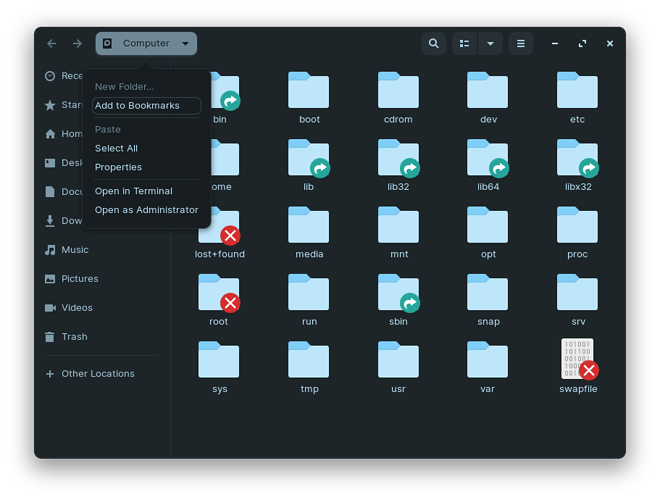

 day!
day!