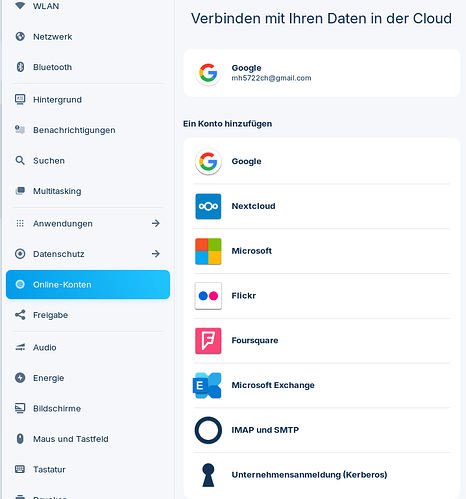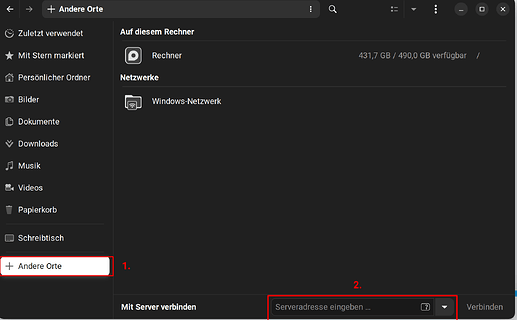Hi, I try to find options to add my accounts (mail + storage). Most easy with google: Works. Email works fine too. But cloud storage via webdav seems not so easy. Which options do I have to enable these instructions WebDAV-Verbindung zur MagentaCLOUD unter Linux einrichten | Telekom hilft Community? The easy way explained here WebDAV unter Linux - Rechenzentrum - Universität Greifswald does not work.
Hi, Unfortunately, that first link you provided only shows in Deutsch - when selecting EN top right of page it does nothing. Having used Brave A.I. search engine on how to do it for Ubuntu 22.04 (Zorin 17 is a fork of Ubuntu 22.04) I get:
Accessing MagentaCLOUD with WebDAV on Ubuntu
To access MagentaCLOUD with WebDAV on Ubuntu 22.04, you need to set up a WebDAV server and configure it to connect to your MagentaCLOUD account. Here are the steps:
- Install and enable the necessary Apache modules for WebDAV:
sudo a2enmod dav
sudo a2enmod dav_fs
sudo systemctl restart apache2
- Create a directory that will serve as the WebDAV root:
sudo mkdir -p /var/www/webdav
- Edit the default Apache2 configuration file to enable WebDAV: Add the following configuration inside the block:
Options Indexes FollowSymLinks
AllowOverride None
Require all granted
Dav On
Save and close the file. Then, restart Apache2 to apply the changes:
- For security purposes, it's recommended to password-protect your WebDAV directory. Create a password file using htpasswd:
sudo htpasswd -c /etc/apache2/davpasswd username
- Modify the configuration file to include the password file:
AuthType Basic
AuthName "WebDAV Area"
AuthUserFile /etc/apache2/davpasswd
Require valid-user
- Mount the WebDAV directory to your Ubuntu system. You can use the mount command to do this:
sudo mount -t davfs https://webdav.magentacloud.de /mnt/magentacloud -o uid=yourusername,gid=yourgroup
- Enter your WebDAV credentials when prompted.
Your WebDAV server is now set up and configured on your Ubuntu 22.04 LTS system. You can access it from a WebDAV client by pointing it to https://webdav.magentacloud.de.