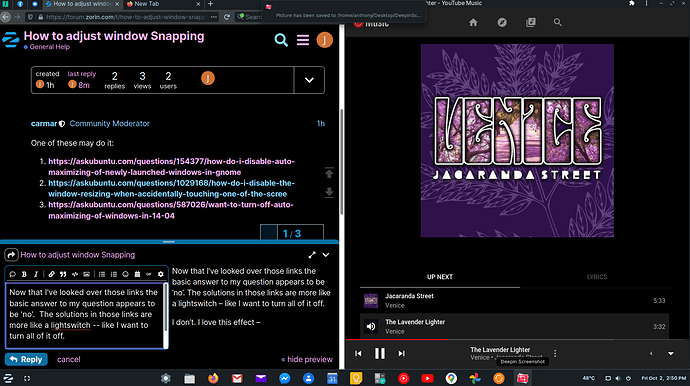Greetings,
I’m enjoying the windows snapping feature (is that what it’s called?) but I’d like to turn off one part of it.
I do not want a window to go fullscreen if I pull it too close to the top of the screen. I’ve looked all over tweaks (both Zorin and Gnome) and can’t find a place to adjust this.
Is that because we can’t? (lol)
Thank you. I just noticed I capitalized ‘window’ twice. Force of habit from a different… urm… ‘distro’. 
1 Like
Now that I’ve looked over those links the basic answer to my question appears to be ‘no’. The solutions in those links are more like a lightswitch – like I want to turn all of it off.
I don’t. I love this effect –
I guess it would need to be a set of settings for window behavior. A way to de-select just that one feature.
Thanks for reply, just the same.