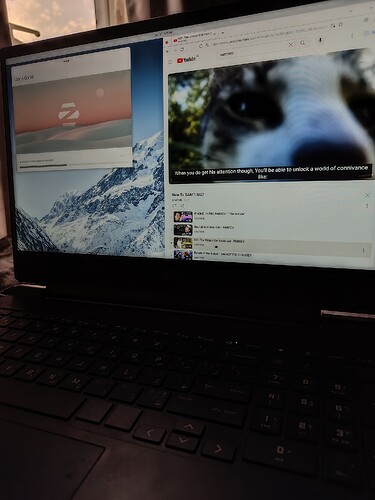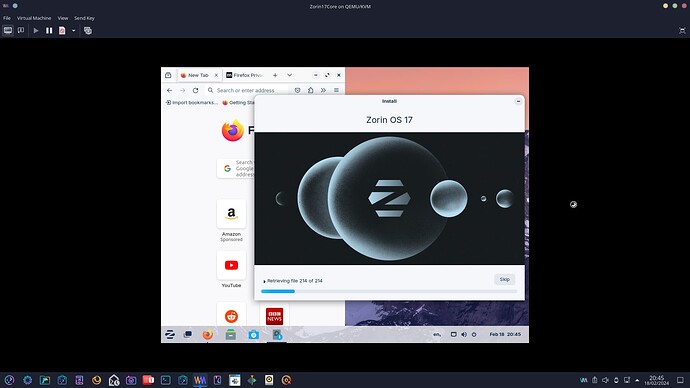- During install, open the Terminal through Ctrl + Alt + T.
- Type "Firefox" to open the FireFox browser.
- Happy browsing!
video on the right: "KITi The Virtual Cat Assistant - PARODY" by SAMTIME
What a waste of time! Just go to the Dash and launch Firefox from there.
AHEM. This is if you went with the INSTALL option, not the TRY option.
Pretty sure that works too.
Well, I don't think it's a good idea to do something while the installation process is running, except if you really need to do this.
During install, the memory in use is that of the USB stick, which is separate from the memory in use of the drive being installed to.
I can see a bit of RAM being an issue, though and if a user has less than 4gigs of RAM, they may want to read a book, instead.
But the O.P. does raise a good point that many users may not realize: That they can launch applications if needed while the installer is running.
To that end, the O.P. could be adjusted to cover a more broad piece of advice.
Just thought I would share an image of VM of 17 Core being installed and Firefox open which was done via the Dash icon!
No need for a terminal command!
That's if you try Zorin OS, not install it. Good tip though.
Just for clarity, selecting try, and running the installer.