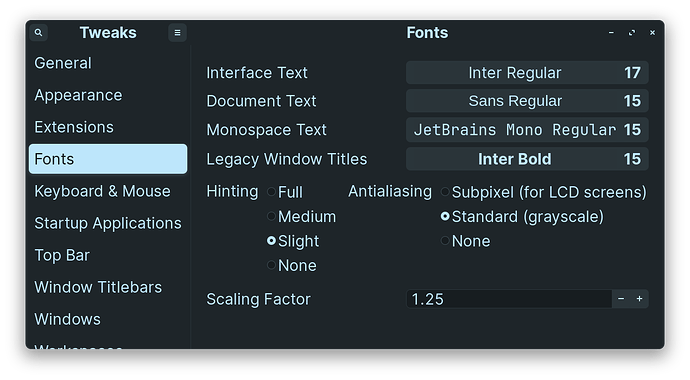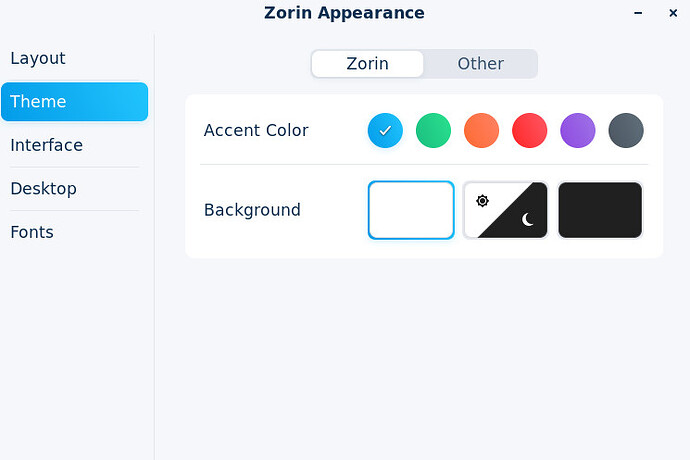could somebody please tell me how to change the font size of the start menu ? I tried using zorin appearance but it doesn't change the font size on start menu.
Zorin OS version : 16[date=2023-04-20 timezone="Asia/Colombo"]
You can do this with a custom css file.
Open your file manager and tap ctrl+h
Navigate to ~./config/gtk-3.0
Create a new file and name it gtk.css
Paste the following into it:
#zorinmenulite-window {
font-size: 14px;
}
Change the font size to suit your needs.
Log out and in - to see the change.
Gday @Dumidu ,
You can install "Tweaks"
Open Tweaks/font/ Scaling factor.
You can then re-adjust all the other font with-in Tweaks.
Hope this may help
Thank you for the help! I added a rule in a style sheet as you described, but it didn't make a difference. It seems the styles we add in this folder ~./config/gtk-3.0, cannot override the menu fonts default style.
By adjusting gnome tweaks scaling factor, I could enlarge the fonts in menu. Thanks to both of you for the help.
It absolutely can.
Perhaps you did not log out and in to check. Your profile says you are on Zorin OS Lite. Are you actually on Zorin OS Core?
I think you remember I had mistakenly installed both interfaces, so I can switch into both. I checked it on zorin os lite and it didn't work. Now I'm on zorin os core, can you please tell me how to change that style for zorin os core ? Instead of scaling , I prefer making a change to the font style.
Are you using the default ZorinMenu or are you using Whiskermenu?
It works on mine - I tested this vigorously before posting the above guide to be sure.
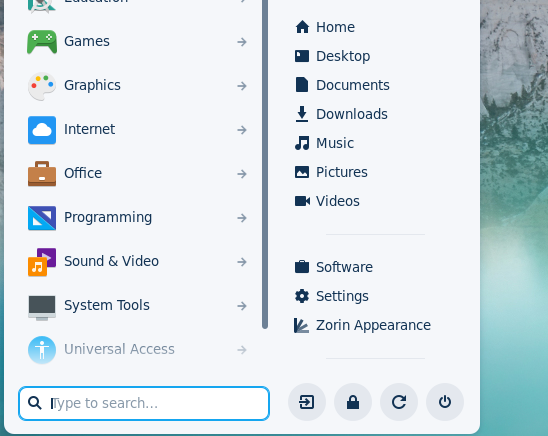
Its the default start menu
That looks like the Gnome Desktop Zorin App menu.
This is handled differently on Gnome Shell extension.
Location /usr/share/gnome-shell/extensions/zorin-menu@zorinos.com
It does have a .css file - stylesheet.css
Let me look into this when I can log on in Gnome Desktop to ensure it works.
Ok thanks for the support!
Going through, Aravisian's hint, I found the gnome-shell.css. Those files are inside the gnome-shell folders.
Each of these themes have seperate style sheets.
My active one is ZorinBlue-Light. So I edited its gnome-shell.css file.
In my case its located in
/usr/share/themes/ZorinBlue-Light/gnome-shell/gnome-shell.css
I've set the font size here
/* Global Values */
stage { font-size: 12pt; color: #123354; }
That updated my start menu font size.
Awesome that you worked it out. I have not yet had a chance to be able to fire up a copy of Gnome. I have not been in a place where I can easily restart the computer...
This topic was automatically closed 90 days after the last reply. New replies are no longer allowed.