Hello,
Whenever I open the computer I have to press the F12 in order to be able to enter the Zorin boot menu otherwise I automatically enter the windows. I don't find a way in the bios to change it.
Hello,
Whenever I open the computer I have to press the F12 in order to be able to enter the Zorin boot menu otherwise I automatically enter the windows. I don't find a way in the bios to change it.
I just edit a bit of the title to make it clear for other volunteers.
Unless you are talking about two separate disks, you are talking about a boot order not a boot device.
I think you can edit your grub in this case but I am not an expert for this.
I will ask our master moderator @Aravisian who is more knowledgeable than myself.
thanks <3
I believe these are settings you can change in the bios. Try looking there.
I think the BIOS Legacy BIOS can only change the boot order of disks not the partitions on the same disk (which is the case for OP).
[edit]
After I read the posting by @337harvey I realised that I forgot to ask about Legacy/EFI setting of OP's BIOS.
I tend to forget this since the only dual-boot I have is pre-EFI Legacy BIOS only Acer Aspire running Zorin 15,3 and Windows 11 <- not a typo.
What happens if you start tapping the esc key at the motherboard logo at boot?
LOL well, then...
Because we all know who to obey ![]()
That is true with my system
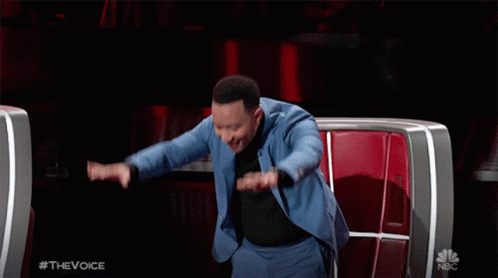
This topic was automatically closed 90 days after the last reply. New replies are no longer allowed.