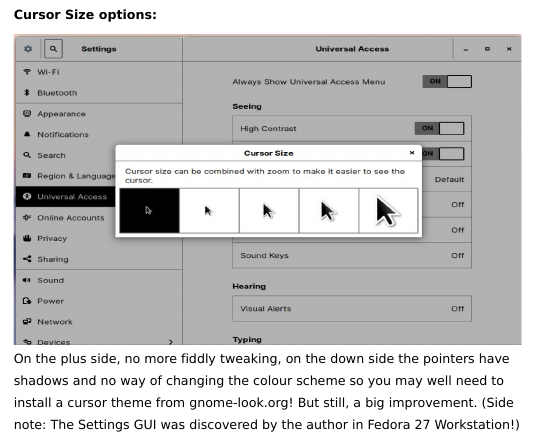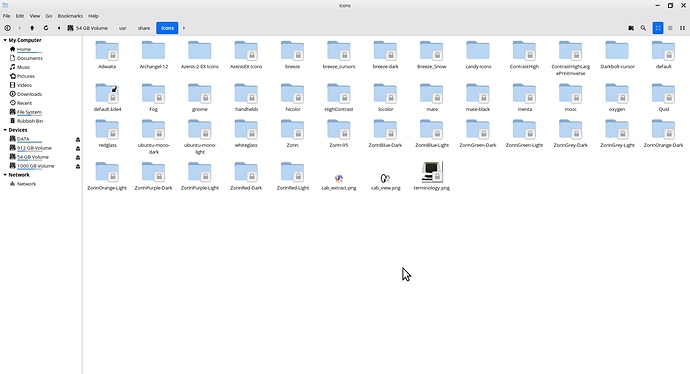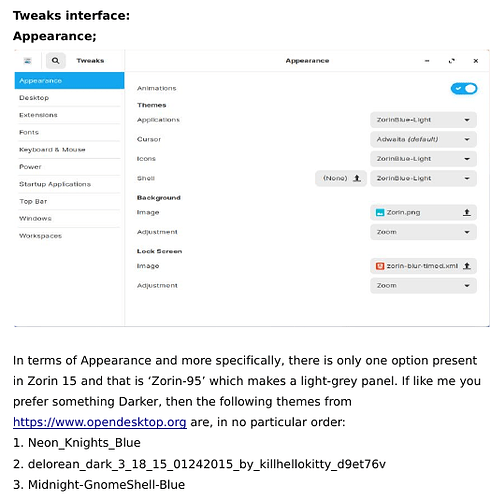Sadly, someone withdrew their post, but thought it would be an opportune time to post the way to do it.
Cursors are, oddly enough, kept inside of the icons folder
Now I did state in a post on the old forum of a great large cursor theme - but you don't have to do that in Zorin 15.x Core. Just go to Settings | Universal Access | Cursor Size:
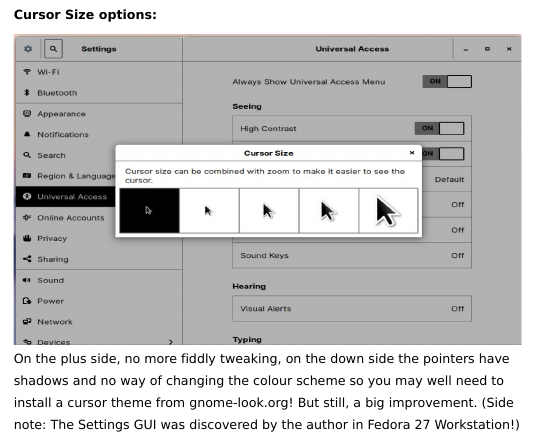
[page 56 of the Unofficial Manual]
If you want to add your own theme set of cursors then you need to open a terminal and change directory
(CD ..)
to
usr | share
then
sudo chown [your username] icons - this gives you read write access to the icons folder to add your icons theme into this directory.
Then just choose the theme using Tweaks:
[page 106 of the Unofficial Manual]
2 Likes
Honestly, after all these years, I am surprised that Tweaks is not merged into the modern 18.04 OS. The fact that you still need to install the Tweaks app, in order to tweak the OS is bogus, they should merge Tweaks already into the OS as a standard configuration tool and be done with it.
Now, I do see improvement in regards to changing cursor size, from reading your post here. It used to be, you had to enter the Deconf editor, and increase cursor size there. Thats great they finally integrated that at least.
I am using the Azenis cursor set and I love it. Since I am using Zorin 12.4, I was forced to use both Tweaks and Deconf in order to set it up how I like. So anyways, thats an idea for the Zorin team to implement in Zorin OS 16, please integrate Tweaks into the OS, and have all these options readily available, so we don’t have to install 3rd party apps to achieve config.
Good post SWARF 
1 Like
Thanks - there is another way of increasing font size apart from dConf. Let me check ... and now I know why cursor sizes are different - this guy is worth subscribing to:
https://www.youtube.com/watch?v=Yxfa2fXJ1Wc