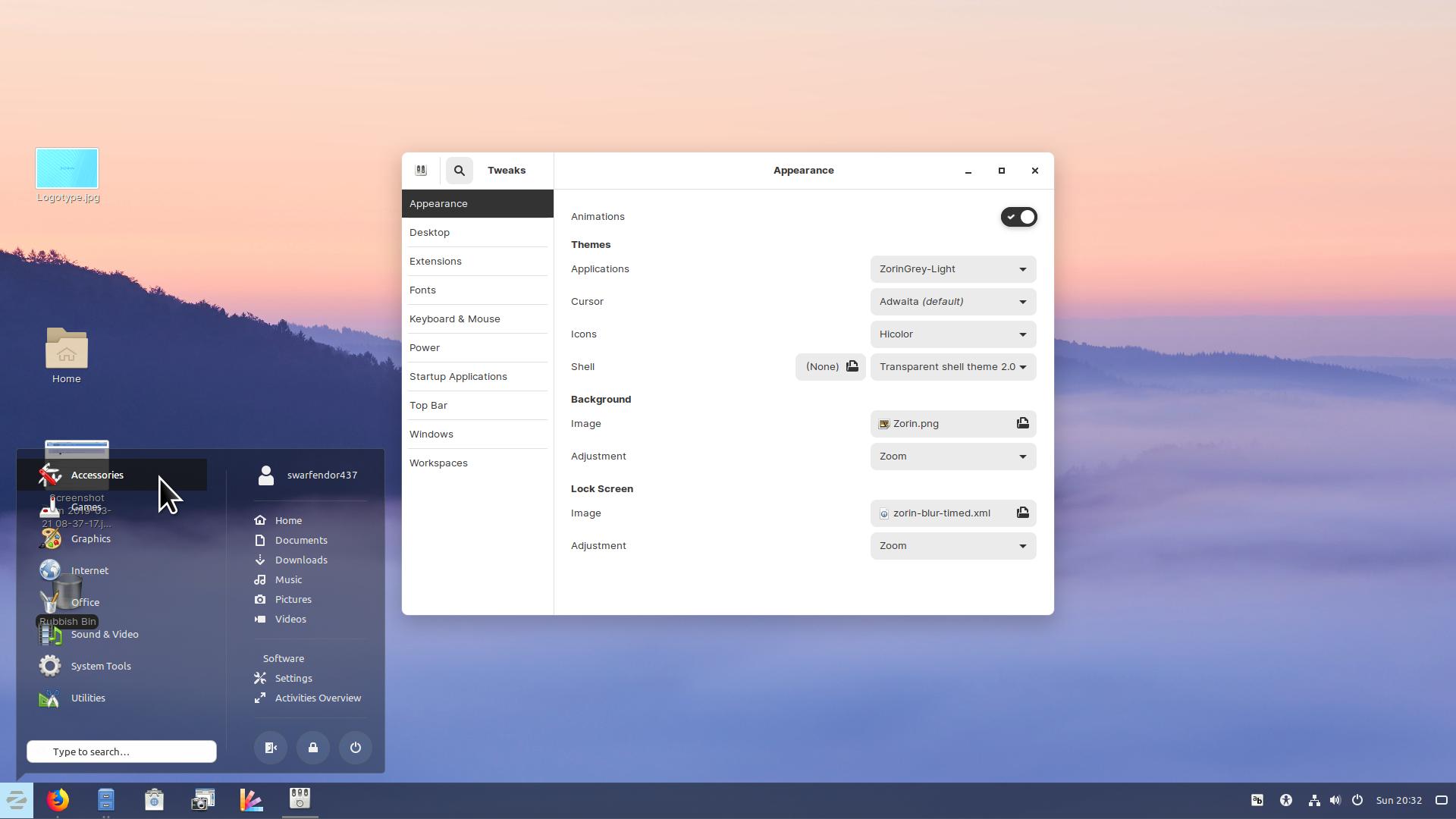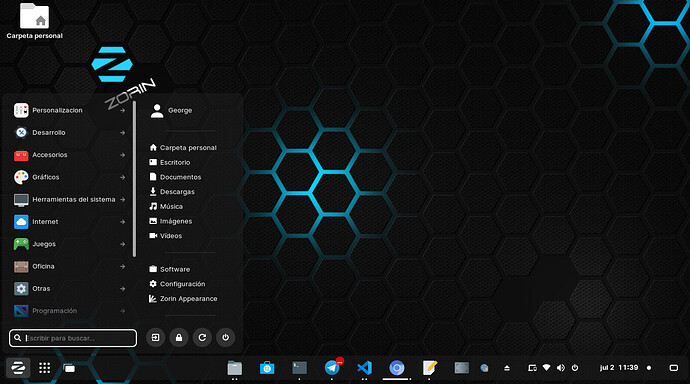Is there a way to make the main menu look like this in Zorin Os 16?
If you read into the screenshot, you can see that it uses a transparent shell.
EDIT: Tried different transparent themes. It doesn't work with the latest Zorin
I have looked into this, as well. Zorin Menu is based on the Arc menu. the Arc menu is configurable, with Right Click access to its settings. Zorin Menu lacks this.
Creating a custom .css file also yields nothing, as well as trying to identify the class ID of Zorin Menu.
I got frustrated and created a (very basic) gnome shell theme (no, I will not develop it and no, you cannot have it) to test with. I then applied it in settings (Zorin Appearance) and Tweaks. I used a generic class ID for the Zorin Menu.
It worked fine.
But modifying in the normal way of creating a user .css file does not work. Perhaps because Gnome has seized even more control by dominating with gresource.
Here is the .css snippet you would use:
.popup-menu-content {
background-color: rgba(10, 10, 10, 0.05);
border-radius: 0px;
box-shadow: 0 10px 10px rgba(0, 0, 0, 0.285), 0 6px 3px rgba(0, 0, 0, 0.345);
}
Sadly, the easiest way I can suggest to do this is to navigate to the Gnome Shell theme you are using (For example, one in ~/.themes). If you are using a Zorin Theme, then you will need to elevate Nautilus to Root.
Then navigate to /usr/share/themes/ (The Specific Theme you are using)/gnome-shell/gnome-shell.css
Once you have opened the gnome-shell.css, hit ctrl+f to pull up search in the text editor and enter in popup-menu-content - should take you right to it. In Zorin Blue Dark, it looks like:
.popup-menu-content {
padding: 12px 0;
background-color: #1e2529;
box-shadow: 0 2px 6px rgba(0, 0, 0, 0.4);
margin: 4px 4px 0 4px !important;
border-radius: 10px;
border: none; }
Change the value in background-color to rgba(10, 10, 10, 0.05) so that the snippet looks like this:
.popup-menu-content {
padding: 12px 0;
background-color: rgba(10, 10, 10, 0.05);
box-shadow: 0 2px 6px rgba(0, 0, 0, 0.4);
margin: 4px 4px 0 4px !important;
border-radius: 10px;
border: none; }
Save the file.
Exit, then you can log out, log in to see the change or hit alt+F2 to pull up the launcher and type into it r and hit enter to restart the desktop to see the changes.
I just tested this on Zorin 16 Gnome with ZorinBlueDark and it works.
Change the values and opacity to suit your needs. ![]() Happy theming.
Happy theming.
Strange... different numbers for opacity doesn't change a thing. No doubt it's transparent.
That is strange, because on mine, it does.
Maybe try in increments. Make theopacity 0.5, save, then alt+f2, r, then change it to 0.05, save, alt+f2, r; Did it change in opacity?
Nah, it's me been stupid. I added a number to much 
Working perfect now.
I have ten of those per one success. I would be very happy to see you get involved in theming. I bet you would be great. As a slight off-topic aside: a quick peek at what a person can do with css (This example uses moz and webkit but you get the idea):
All those Simpsons character images are made only with css parameters, no background images.
I can only say two things:
First of all, this was the only thing I needed to feel that my Zorin's appearance was perfect.
Second:
You are the f*****g master!
I sincerely thank you very much for your interest in helping me, your contribution and that you have taken the time to study my case.
P.D.:
I have to put solved or something like that in the post? The option to mark your comment as the best answer or solution does not appear either, I thought I had seen that option ...
I gotta say, that really is a good looking Desktop. ![]()
Maybe this is because it is in Customization, not General help... I am not sure.
But any reader scrolling down will probably quickly figure it out.