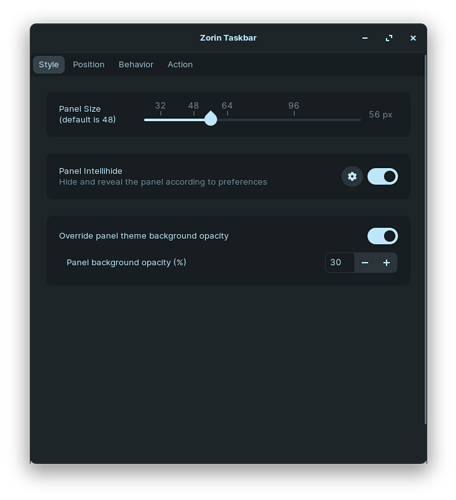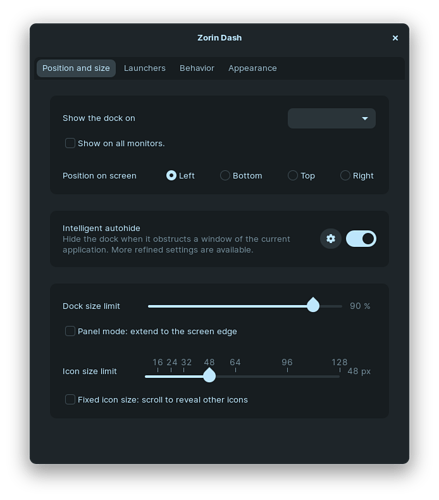Dear all, I use zorin 16 core and I want to resize my gnome shell top bar, please let me know, how and where I can configure the settings? Thanks.
1 Like
Dear StarTreker,
I use zorin dash. 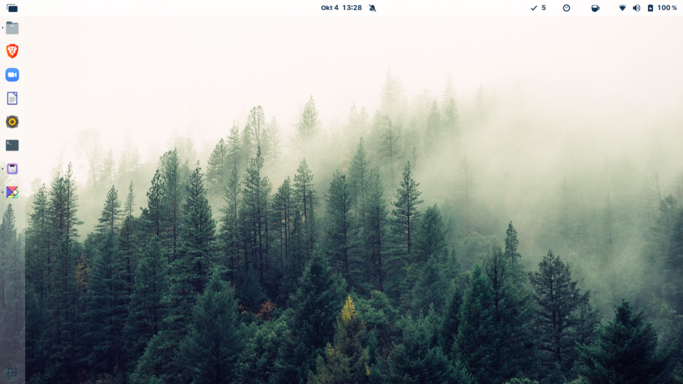
and I would like to resize the Gnome Shell top bar on my desktop.
1 Like
Apologies...
Type Zorin logo  type EXTENSIONS, click on that. Scroll down, click the GEAR
type EXTENSIONS, click on that. Scroll down, click the GEAR  on Zorin DASH.
on Zorin DASH.
1 Like
I don't get it. Type Zorin Logo? Type Extensions? Where?
I think he meant click on zorin logo (zorin menu) and then search for extensions.
3 Likes