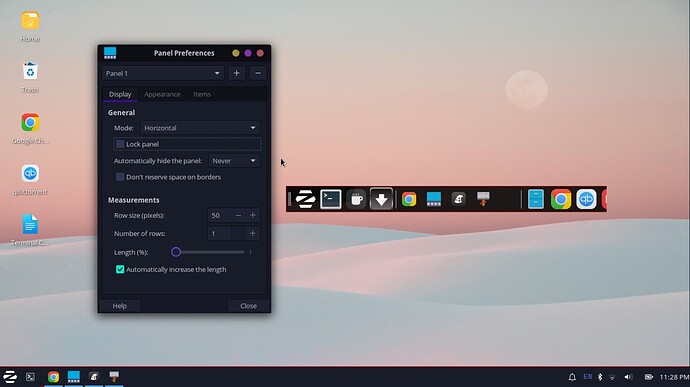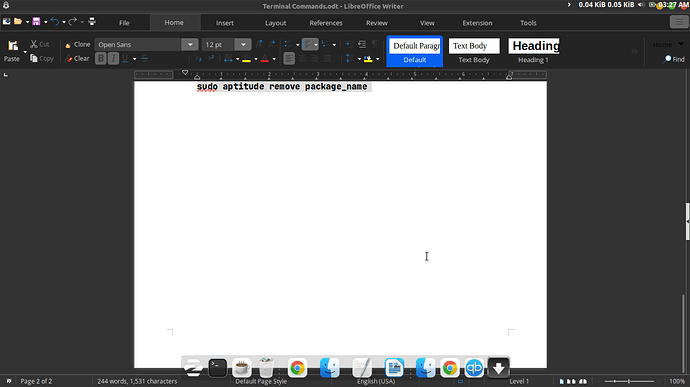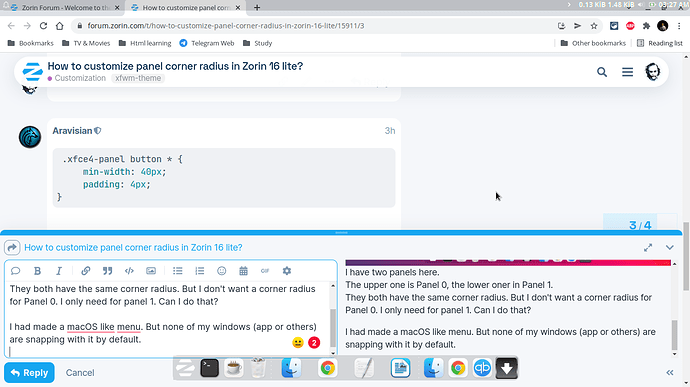Create a new file named gtk.css located in ~/.config/gtk-3.0/
Paste into it;
.xfce4-panel.panel, .xfce4-panel.panel.vertical {
border-radius: 8px
}
Change the radius in pixels as needed.
Save the file and log out - in to see the change.
How can I make macOS like? Like extra padding inside the panel and more space between the icons??
.xfce4-panel button * {
min-width: 40px;
padding: 4px;
}
I have two panels here.
The upper one is Panel 0, the lower oner in Panel 1.
They both have the same corner radius. But I don't want a corner radius for Panel 0. I only need for panel 1. Can I do that? I mean I need two separate CSS file.
I had made a macOS like menu. But none of my windows (app or others) are snapping with it by default. Here is my LibreOffice and Chrome goes behind the menu in full screens. How can i solve it?
For Panel 0, I have used intelligent hide, so it hides automatically. But I don't want to use it for panel 1.
Sadly, no. There is no class difference between panel 0 and panel 1 - the .css will treat them equally.
However, you can still get what you want. (EDIT: I misread this and the answer below will not solve your issue - but may still be useful. The Border-radius property will be the same across both panels, no matter what.)
For one of your panels, create a background image that matches the appearance that you want. Then, for that panel > preferences > Appearance > Background > Style: Choose "Background Image" and browse to the bg that you made. This will override the system style.
For the other panel, set it to "non (use system style).
Right click panel > Preferences > Display
Ensure Lock Panel is ON
Ensure "Don't reserve space..." is OFF
Still not working. Any other solution?
I would need more details in order to address this. What is not working? In what way is it not working?
The best questions is what mind menu themes want to used working correctly.