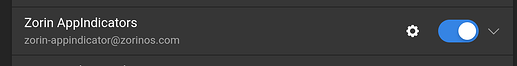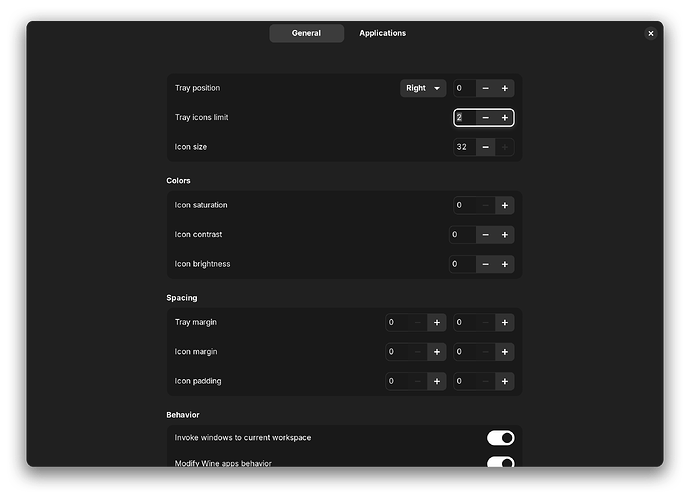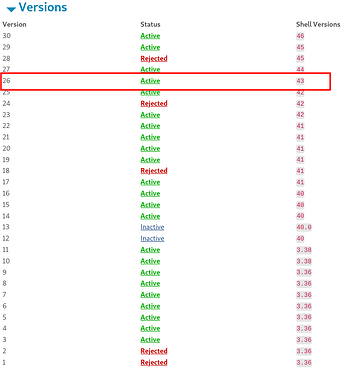I wanted to hide the tray icons on my zorin core 17.1. I have installed "Tray Icons: Reloaded" extension as instructed in this post. But nothing is appearing on my taskbar as you can see in the screenshot. Am I missing something? What extension you guys are using for this purpose?
![]()
Welcome to the Forum!
You could simply turn off the Gnome Extension what makes that the Icons are shown. Look for Zorin Appindicators and turn the Toggle off:
Then all left from the Network/Speaker/Shutdown Block will be disabled.
Or You want customize it with this Tray Icons: Reloaded Extension? If yes You could try to disable the Zorin AppIndicators Extension first, then activate the Tray Icons Extension. Maybe make a Restart to let it start fresh.
Thank you for your time. Yes, I want to customize the icons. I need some to be hidden and some are left on the taskbar. I have done as you suggested. Now there is no icon on the left of Network/Speaker/Shutdown Block and also there is nothing of the tray icon extension. I am giving the setting of my tray icon reloaded extension. Suggest me if I need to change anything.
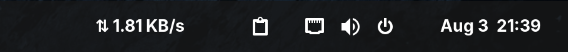
But on the Picture are 2 Things. First this Clipboard Symbol and this KB/s Symbol. And on Your Settings Picture stands on ''Tray icons limit'' 2; so it shows 2 Icons. Did You take a Look in the Applications Tab? Maybe You can there adjust what Icons should show up. I don't have this Extension, so I can't look at this.
Nothing changes whatever the number is.
And did You take a Look in the ''Applications'' Tab if You have to activate there maybe the Icons?
Yes, I added telegram and goldendict but no effect on the taskbar.
Did You tried it after the Configuration with a Reboot of Your Machine?
Yes, thank you for your time. I am back to kubuntu. Gnome is not for me. KDE seems more noob friendly to me.
If KDE suits you, that is totally fine. That is the good Thing in the Linux world: You have a Choice.
Only to have it said: You could install the KDE Desktop on Zorin, too. But it is then the normal KDE Desktop without the Zorin Design.
Another Option for KDE would be KDE Neon. This Distro comes directly from the KDE Team and is based on Ubuntu LTS, too. The Difference between KDE Neon and Kubuntu is, that KDE Neon has an up-to-date Desktop. So, it comes with the Plasma 6 Desktop and gets continously Updates for Features and Functions.
To hide all of them right-click the taskbar > Taskbar Settings > Position > click Visible/Show on System Tray entry to hide it.
I think @nazmoos highlights an issue with the Gnome DE. Gnome is becoming too much like Windows where the Devs decide what you are allowed to alter ... and what you can't. It was a similar situation in earlier versions of Zorin that used the AWN panel. If you changed the colour of the panel, AWN part of it still stayed white. That is when I moved to Cairo-Dock, which sadly is no longer actively developed.
You may need to install the appropriate version of this extension, that is aimed at a particular version of the Gnome shell. Zorin OS 17 Core uses the Gnome shell at 43.9, which means that you should be using version 26 of this Tray Icons: Reloaded.
In addition, the documentation page states that this extension does not work on Wayland, which is the default setting in Zorin OS 17. Also, some other extensions need to be disabled such as the App Indicator already mentioned earlier.
To switch from Wayland to X11, logout of your account and use the wheel icon on the lower right (example in this post).