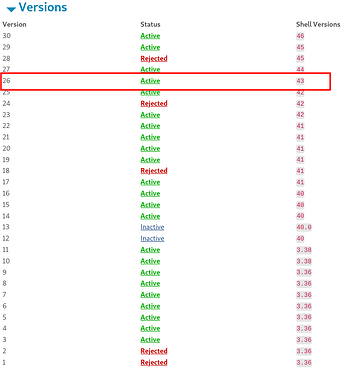You may need to install the appropriate version of this extension, that is aimed at a particular version of the Gnome shell. Zorin OS 17 Core uses the Gnome shell at 43.9, which means that you should be using version 26 of this Tray Icons: Reloaded.
In addition, the documentation page states that this extension does not work on Wayland, which is the default setting in Zorin OS 17. Also, some other extensions need to be disabled such as the App Indicator already mentioned earlier.
To switch from Wayland to X11, logout of your account and use the wheel icon on the lower right (example in this post).