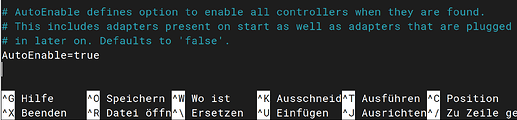sigh....now I can't turn bluetooth on.... any ideas?
When You used the disable Command, now You have to enable it. Open the Terminal and type:
sudo systemctl enable bluetooth.service
how do i make it so that this works via the taskbar button again but does not enable bluetooth by default on start up?
Normally it should work like this by default. The bluetooth.service is enabled and then You can turn it on and off with the Button in the Quick Settings or in the Gnome Settings like I showed You You the Screenshot at Post #2.
We could try 2 Things:
-
Enable the
bluetooth.servicewith the Command that I wrote. Then test again if it works or not. If it shouldn't work, test it if it is a Wayland/Xorg Issue. To test that, go to the Login Screen and click on Your Profile so that the Password Field appears. It must appeared! Then You see in the bottom right Corner a Gear Icon. Click on it and change there between the Modes and test if the Bluetooth work better. You should have there the OptionZorin Desktop(that is Wayland) andZorin Desktop on Xorg. What is active You can see on the Point Marker. -
We change something in the main.conf File from Bluetooth Configuration. To do that, open the Terminal and type
sudo nano /etc/bluetooth/main.confand then You navigate with the Arrow Keys alle the Way down to the End. There You should find this:
Look what You have there. I mean if there stand AutoEnable=true. If Yes, change it to AutoEnable=false push ctrl+o to save the Change, Enter to confirm and ctrl+x to close. After that reboot Your Machine and try if the Bluetooth works like You want.
OK here are the results so far:
entered the code into terminal to enable bluetooth and nothing happened. it didn't even enable it.
I logged out and then saw that I had been using Wayland. I switched from wayland to the other option and bluetooth is now enabled by default. I can toggle it on and off in the right hand menu tray.
I just did the terminal autoenable code and will reboot now and see what has happened.
Just come back, this has fixed everything. Worked on Xorg, but Xorg is a problem for me as it is distorting the appearance of many other apps. but this fix works on Wayland now too.
Why doesn't Zorin implement this as default? Do most people really want their bluetooth turned on by default? I can't imagine they do...
Okay, good that it works now for You. Please keep an Eye on it that it works.
I will only speak for me:
Every Time I make a fresh Install Bluetooth and Wifi are activated. I go in the Quick Setting in the right Corner and simply click on the Bluetooth and Wifi Switch to turn it off and it stays off - even after Reboots. And that in Wayland.
So, I don't know why You had these Issues but when it now works with Xorg and Wayland for You ... that is what matters. Maybe we could make a Feedback Thread with the Suggestion to disable Bluetooth by default. But the People who use it directly would think ''Why it is disabled by default?''. So, it is a bit tricky what would be the right Way.
well surely from a privacy, security and battery saving perspective we would want bluetooth off by default no?
At the very least for the setting to be remembered. I would turn it off, reboot and it would be enabled again every time.
Maybe a more accessible feature that allows you to set the bluetooth behaviour on start up.
I don't disagree; it is a good Point.
On the other Side: When Your System is fresh installed and You set it up, You can directly connect Things like Headset/Headphones, Keyboard, Mouse with Bluetooth. Maybe in the Installation Process could be asked if You want to have it enabled or not.
That should theoretically already work like this. I don't know why it doesn't work like this in Your Case. I wrote it: Every Time when I did a fresh Install of Zorin in the Past the Bluetooth (and Wifi) was active at first Start. But I turned it off with the Switches in the Quick Settings in the Corner and it stays off.
It seems be working for me now with the fixes you suggested. But, I'm planning to try and get friends and family to switch to Zorin away from Apple and Windows and the issues I've faced so far have been challenging for me and impossible to resolve for others. I couldn't have managed them without the help of those on this forum and they are just issues that do not come up with the mainstream OSs.
I'm not even on an obscure machine (a new Thinkpad). I would have thought Zorin would have been fairly well optimized for it and to be honest it hasn't fit all that well.
I understand that Your Experience was not the best with this Bluetooth Issue. But that must not mean that it happens on the Machines from Your Firends and Family. But I understand that You struggle to recommend a System with that You had Circumstances.
A System what I would recommend beneath Zorin is Linux Mint. It has the Cinnamon Desktop and You must like this Desktop but the System itself is pretty good for Start, too I think.
oK, well I just got Zorin running to a fairly decent function so I will wait to try Mint! maybe on another pc that I am trying to reanimate! But do need something that requires minimal effort to run for family and friends.
This topic was automatically closed 90 days after the last reply. New replies are no longer allowed.