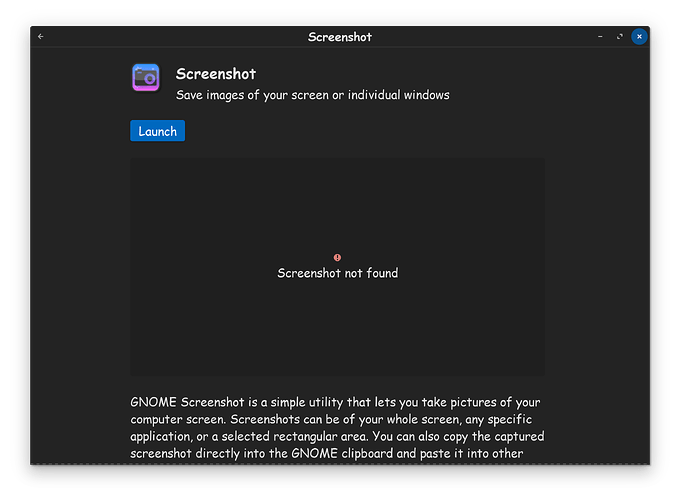How to disable the screen share permission popup ?
What tool are you using to take screenshots? This seems to be an issue with how Wayland works as it intercepts attempts to take a screenshot and ask for permissions. From what I've seen online, it should remember your choice to allow this one program, but I'm also seeing this behavior.
For now, I'd suggest switching to Xorg (log out of your account, and use the wheel button on the lower right; select Zorin Desktop on Xorg).
I'm using flameshot , but i get this popup for a lot of stuff , like discord screen sharing , google meet , etc even tho they have their inbuilt thingy for that
So i have to do the same thing 2 times.
I'll try switching to Xorg
I use the Gnome Screenshot app, it works great for me. When it takes a screenshot, it only pops up a dialog, to allow me to save it where I need, and what filename I wish to use. I am also using X11, not Wayland.
My two favourites are, first Spectacle, second, Shutter.
Yeah, under Wayland any program attempting to gain information about the current display will need to ask for permission first. The bug here is that it's not remembering your choice for some reason... I suspect it may be due to the version of Wayland being used as of Zorin OS 17, not the application itself.
For the time being, unless this gets patched somehow, the only option would be to use Xorg or, well, wait for the release Zorin OS 18. Unfortunately, there's no estimated date for when will this happen.
You may also try Zorin OS 16. But I'm not sure how good is the support for Wayland in the previous version, although I don't recall this issue in particular. On the other hand, it will stop receiving updates in just a few months.
Thats one of the things I don't like about Wayland. I don't see how being bothered asking permissions for every action a user wants, is supposed to be beneficially modern? All it does, is annoy potential new users. IMO, Wayland has a long ways to go, before it can be considered a welcome experience to Windows users.
I agree, for the time being, I 100% recommend the use of X11/Xorg. Yes, it might be older, but you know what, its well tested, and for 99% of users out there, it just works! I am so ready for Zorin OS 18, I can taste it! Or maybe that was the doughnut I just ate earlier. ![]()
Zorin OS 16.3 doesn't run on Wayland out of the box, it runs on X11/Xorg. And IMO, for the time being, thats what most people should be using, for best compatibility. And regarding support updates, OS 16 continues to get updates for a couple months yet, before LTS support drops.
And as a last statement I will make. Regarding the problems that Zorin OS 17 has had since its release. The Zorin dev's will take all those issues that have been had, and get them corrected in OS 18, so we won't be dealing with all that nonsense.
Its the soul reason, why I chose not to upgrade to OS 17 in the first place. I knew that OS 16.3 continued to get updates over the past few years now, so there was simply no reason to need to. But support does end this year, so I am really hoping OS 18 comes out this year, as I am going to need it.
This topic was automatically closed 90 days after the last reply. New replies are no longer allowed.