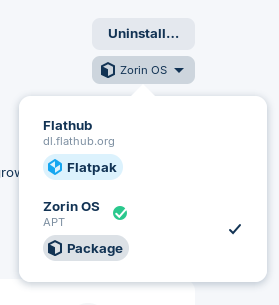Just to clarify real quick what Flatpak packages are, suffice to say that they run in isolation from the rest of the system and have restricted access to the file system. Hence the unusual behavior. The Downloads folder in your user's home directory is exempted by default from this sandbox, however. If this issue is indeed due to Flatpak permissions, moving your file over to the Downloads folder, and then upload, should work.
So, what browser are you using and how did you install it. If you launch the Software Store and search for it, you should see the source of the installation right under the "Install" button — or "Uninstall" if the package is already installed in your system. For example:
To get a full list of Flatpak packages, you need to run a command in a terminal window. Launch Terminal from the application menu, maximize it to show the full output, and run:
flatpak list
Again, the Downloads folder is treated specially and Flatpak packages can access it. But you can increase the permissions through Flatseal, available through the Software store. It should look something like this:
On the left, the Flatpak applications that you can give additional permissions to (including a catch-all category for all of them). On the right, there's a long list of different permissions. The Filesystem section is the one that you're most interested in for this particular issue. You can toggle "All user files" to make things easier and test quickly if this solves the problem.