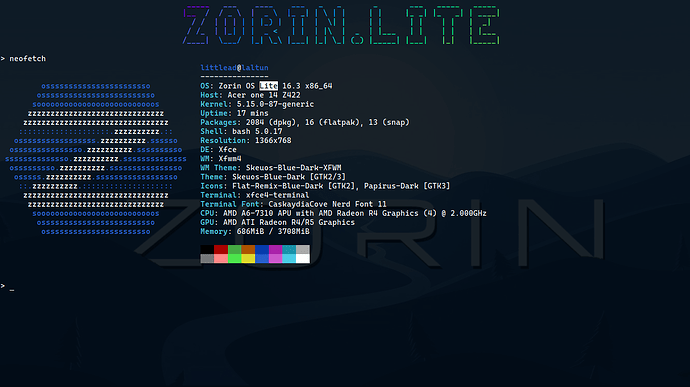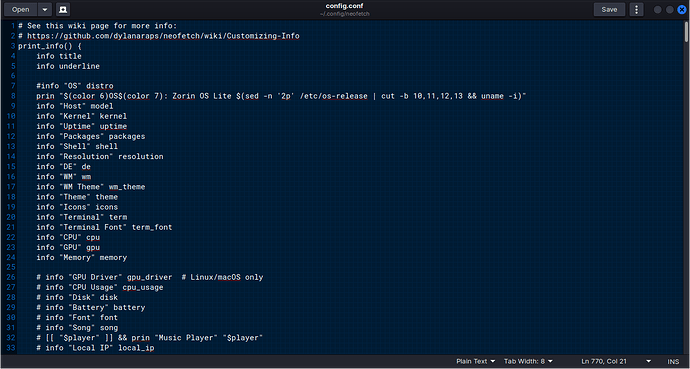I couldn't came up with any better solution than this. We are groing to use
prin function in neofetch config.Basically you can use prin to display anything you want. But there will be problem when displaying the right version of Zorin. So simply follow the guide to make everything displays correctly.
-
Go to
~/.config/neofetch& openconfig.confin text editor -
First add a
#in the begining of line 7 & then add the following line
- Lite users:
prin "$(color 6)OS$(color 7): Zorin OS Lite $(sed -n '2p' /etc/os-release | cut -b 10,11,12,13 && uname -i)"
- Core users:
prin "$(color 6)OS$(color 7): Zorin OS Core $(sed -n '2p' /etc/os-release | cut -b 10,11,12,13 && uname -i)"
- Pro users:
prin "$(color 6)OS$(color 7): Zorin OS Pro $(sed -n '2p' /etc/os-release | cut -b 10,11,12,13 && uname -i)"
It should look something like this:
- Save the changes
- Open terminal and run neofetch
How to know which edition you are using?
Run neofetch in terminal and mark your DE
- GNOME = Core
- Xfce = Lite
How to know free or pro?
Open Zorin appearance
- Only 2 layouts = Free
- 6 layouts = Pro