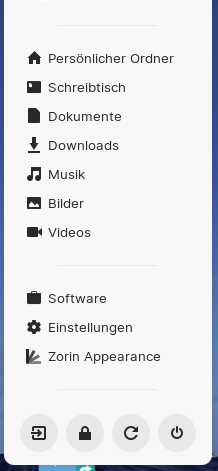
Is it possible to edit the shown startmenue for own purposes?
I want e.g. to point the "Documents" entry to my nextcloud destination folder "documents" because i don't work without cloud synchronisation.
Where are these settings located?
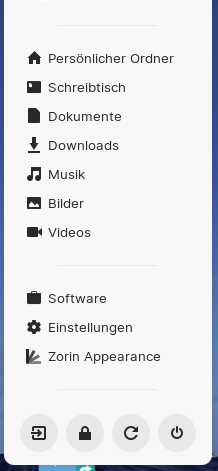
Is it possible to edit the shown startmenue for own purposes?
I want e.g. to point the "Documents" entry to my nextcloud destination folder "documents" because i don't work without cloud synchronisation.
Where are these settings located?
Documents points to ~/Documents (/home/{yourusername}/Documents)
Set nextcloud to sync folders to /home/username/ ect
this is how i have insync setup to sync my google drive
If this was me, I would access ~/.config/user-dirs.dirsand change the line
XDG_DOCUMENTS_DIR="$HOME/Documents"
to match the path to the location you prefer to use.
Thanks, that is exactly what i was looking for.
![]()
This topic was automatically closed 90 days after the last reply. New replies are no longer allowed.