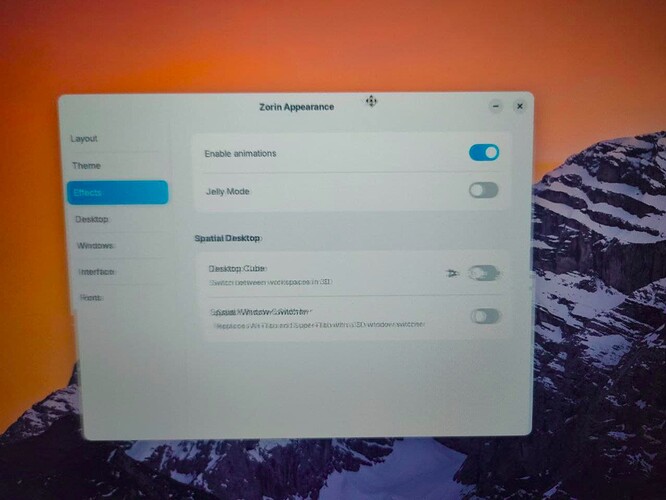When I move windows or resize them, it starts to tear itself and some rectangles at the edges start to emerge. I am using Xorg intead Zorin Os with Wayland because it has no problems as Wayland have with blurry looks like apps, so I don't wanna come over Wayland. Are there some possible resolutions for this problem?
P.S I've tried to take a photo using mu phone, because it's difficult to capture this using screenshots
Do you have Fractional Scaling active? How is Your Refresh Rate set up? Are You using a Nvidia Card? If yes what Driver and what Kernel are You using?
I have Fractional scaling active. Refresh rate is 60Hz. I am not using Nvidia Card. There was no problems when I was using Wayland
Is it possible that You could turn off Fractional Scaling and test if the Issue persists?
Issue disappears after turning off. But I need my fractional 125% scaling because everything is tiny without it
Hmm ... that is a Dilemma. And Wayland isn't an Option, too ... You wrote:
Could You describe that a bit more? If we maybe could do there something, you could use Your Fractional scaling over Wayland.
I did that on wayland gsettings
set org.gnome.desktop.interface text-scaling-factor 1.25
But cursor and bottom bar are still using 100% scale
edit:
I noticed that telegram don't want to apply scaling too... But all other apps do
lots of apps look like the were rendered with 100% scalling and then just resized to 125%.
So, You did that in the Terminal, yes? And how is it when you do it in the GUI in Settings>Display?
But there stands ''text-scaling-factor''. So, I would think that this only works for the Texts.