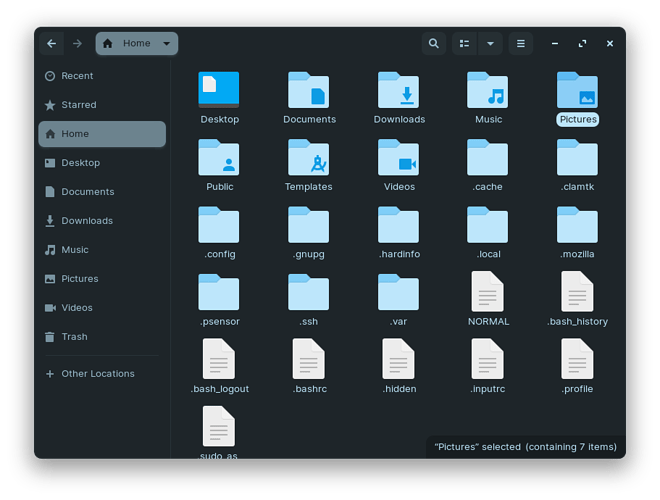@StarTreker @Jeslin
I have Kazam and Gnome Screenshot on my taskbar at all time. The app opens and I can directly use the features to screenshot or screen recording. Not need to use another app to crop or resize the capture. I don't use the print screen button anymore as I'll need to paste into another application to manipulate the capture. 
I tried manually installing xfce on zos16. It looked ugly to me. Then I reinstalled the OS. Maybe I'll like it when official version on OS 16 Lite is out.
I also don't have the need to go crazy on customizations as allowed by xfce. My current tweaks on Gnome is more than enough for me.
Most of the time I will have to use print screen button because of my classes.
Screenshot live streaming?
What are you learning?
I did feel the same way as you did. But only before I started customizing it. Half of it's ugliness comes from the taskbar in the bottom and the wallpaper.
Thank you guys for the info. So being a PRO user which makes me totally stellar,  I already have Screenshot installed. So I went to it, and I tried to take a screenshot of the screenshot app itself, it won't do that. lol
I already have Screenshot installed. So I went to it, and I tried to take a screenshot of the screenshot app itself, it won't do that. lol 
But it did allow me to take a screenshot of just the window I had open, and what was great is, I didn't have to spend time cropping. And another great thing, smaller file sizes, even though its a PNG file still, amazing! I like 
LOL. I never tried that.
Yup. one of the greatest thing. Smaller is better... (That's not what she said).
I used Kazam to screenshot Gnome Screenshot, and vice versa.
Kazam:
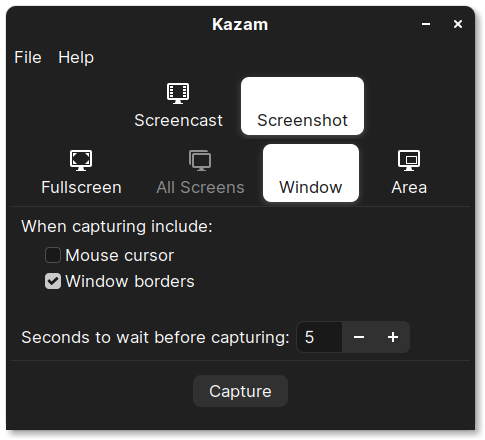
Gnome Screenshot:
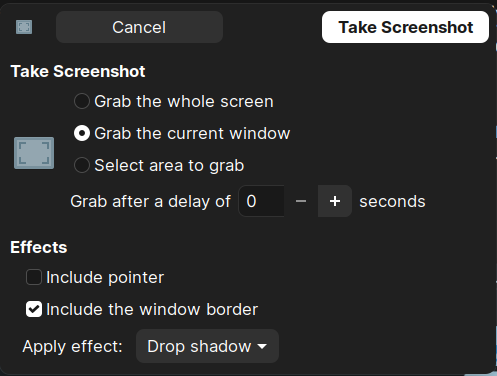
Kooha:
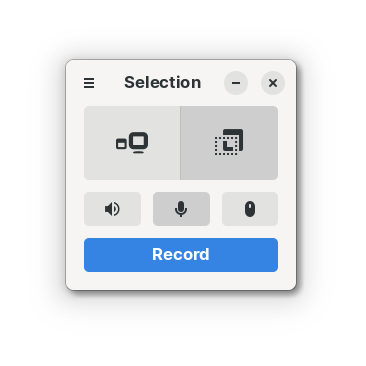
I learn everything that a 15 year old should learn at school (it should also be included in my syllabus lol)
Yes, and when you present that to the class Jeslin, it should start like this...
"Now hear this, I am the mighty Jeslin, king of the druids, slayer of trolls." "I hearby decree, that everybody use Linux." 
lol 
This topic was automatically closed 90 days after the last reply. New replies are no longer allowed.