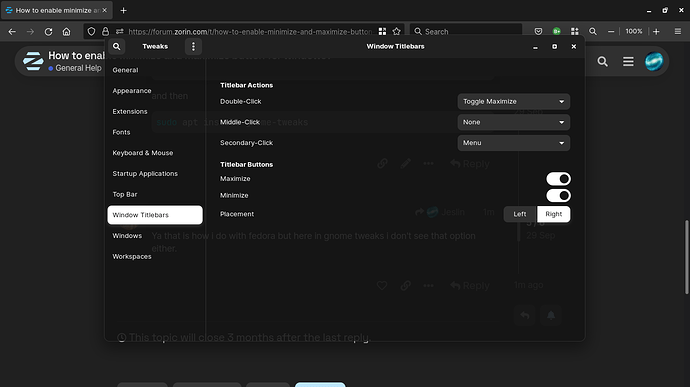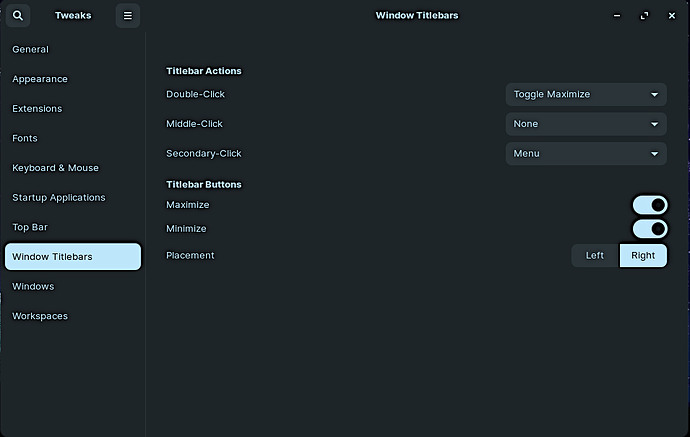I am using Zorin for the first time switched from Fedora. May I know how to enable the maximize and minimize buttons for the windows?
You are telling me you don't have them? Is it not enabled by default?
Nope, in the 4th appearance layout i.e. bar on the top. In that I don't see the min and max. while in other three layout it is available
If you don't have them, the easiest way I know how to enable them is through gnome tweaks. Do you have gnome tweaks?
If you don't then you can either use the software app and search forGnome Tweaks or you can install it by terminal by
sudo apt update
and then
sudo apt install gnome-tweaks
Ya that is how i do with fedora but here in gnome tweaks i don't see that option either.
Oh yes now I got it. I think I landed in extensions dialogue box last time and misunderstood that as tweaks.
Thank you
Good! I was going to suggest you a reinstall of gnome tweaks if you did not have it. 
 not needed now.
not needed now.
Jeslin, you were just too fast. Which means you just graduated your title to Super Star 
But I spent time to get this screenshot taken, crop it, so I am going to post it anyways.
I of course agree with Jeslin. Install Gnome Tweaks. Then you will find the button toggles here.
I guess even if I did crop it, you all would still be able to see the background because the theme I use is a transparent one.
Ya, so with the 4th layout users need to do this step to get back the min and max button.
I see that, you went all transparent on me, your window is see through!
@Jeslin @StarTreker
You can screenshot just the window and not the entire screen. Use Gnome Screenshot or Kazam. I use both. Kooha suddenly stopped working for me.
I have no idea which software is installed that links to the print screen key, whatever that is, that is what I been using in both Zorin OS 16, and POP OS 21.04
This was done one gnome and I rarely ever use gnome. I use the default screenshot app in xfce and then made a shortcut for it and then assigned it to print screen key. I only go to gnome for solving issues with gnome apps. Other than that I mostly use xfce. 
I did not know that you officially switched to XFCE desktop, I did not see your official report on that. But you must have got the memo, cause you are putting the XFCE cover on your Zorin sheet, excellent! Sips coffee. 
Now looks at Peter and says...
Peter, we have a problem here, your still using Gnome, were putting our XFCE covers over our Zorins desktops, didn't you get the memo. Right, so if we can get you to attach your XFCE to your Zorin desktop, that would be great.

All I can say, is thanks to Aravisian for converting me. 
Aravisian converted me too back when I was using Zorin OS 12.4. But when I installed POP OS 21.04 on new computer, it came with Gnome. And then when I installed Zorin OS 16, it came with Gnome too.
I am too lazy to install XFCE desktop on either of them, its a lot of work, cause then I got to install the Whisker menu, spend hours customizing everything to get how I want it. I don't feel the need personally.