In case you want a startup sound like Windows do, Zorin OS does have a startup sound, its just disabled by default !
To enable the startup sound :
- Open the start menu and search for "Startup Applications"
- Once you opened the app, activate "startup sound" in the list :
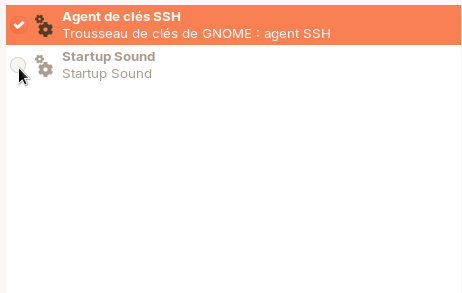
If you want to try the startup sound before activating it, type this in the terminal :
/usr/bin/canberra-gtk-play --id="desktop-login" --description="GNOME Login"
(you can find this command by modifying the startup sound entry in the app)
Fact
This sound is played when you boot the Live System (installation USB)