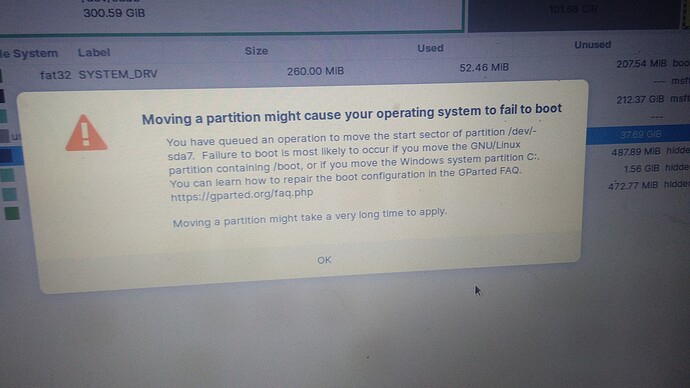How can I extend the zorin partition ? I already created a partition format as ext4.........
You need to boot from a Live USB then edit SSD/HDD disk partition in Gparted.
It is not possible to make a change to the disk you are currently using. It is like trying to repair a car while it is running. I think @Aravisian would agree with this automotive analogy.
True- I am sorry Praveen. I took for granted that you were not moving a Mounted Partition and did not think to ask you.
I concur!
Booting into LIVE USB is the only way, once Zorin is booted in LIVE USB, you click Try Out Zorin, which is the left choice.
Then launch Gparted, make sure you DON'T select the USB drive for partition modification! Very important to remember this. You must select the hard drive where the Zorin installation is on, for partition management.
StarTreker

Who Remembers Praveen Well LOL!
It gives me a warning that your os would fail to boot
Is it normal lol
SCREENSHOTS: Provide screenshots for everything that you are doing in Gparted. Best way to get support, especially with warning messages like that.
Moving a partition might cause your operating system to fail to boot.
You have queued an operation to move the start sector of partition
/dev/sda3. Failure to boot is most likely to occur if you move the
GNU/Linux partition containing /boot, or if you move the Windows
system partition C:. You can learn how to repair the boot
configuration in the GParted FAQ. GParted -- Frequently Asked Questions
Unfortunately, He was alongside me driving that car. Trying to repair that car.
@Aravisian would get this joke
That is a normal warning. It refers to systems used prior to Grub2, which Zorin OS uses Grub2. You should have no problems.
It said that it would take a long time but It did in seconds.
Should I reboot in zorin os?
I tried quitting but it said one operation is running. I can't Check the progress of it sadly
I am not sure how long it takes. I have done resizing of partitions many times and it never took a very long time.
It's done
Hdd here I hope you understand pain
This topic was automatically closed 90 days after the last reply. New replies are no longer allowed.