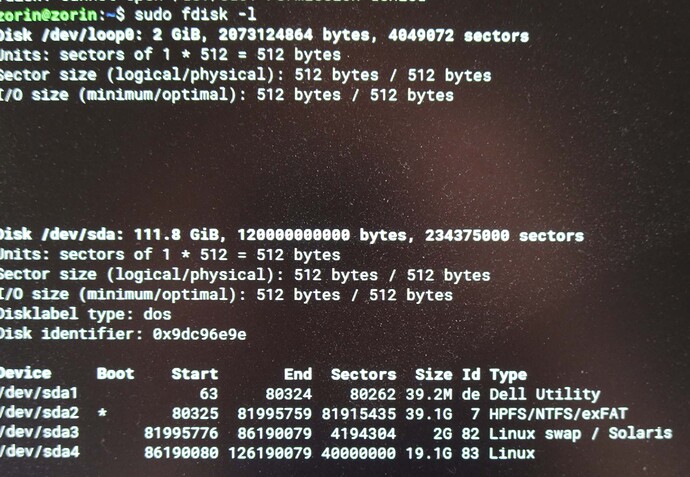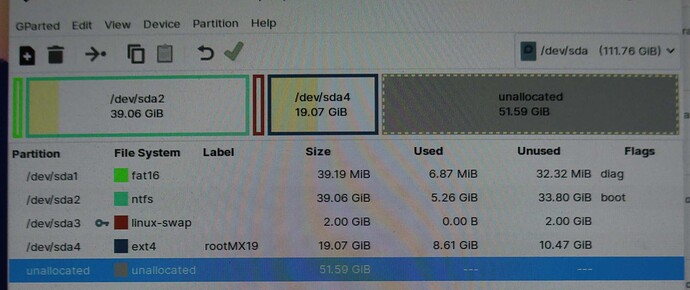The PC has 3G ram. It already has a swap partition from previous Linux installation. I assume it can be used for Zorin as well. I don't quite follow your first sentence. How can I use the "unusable" for /home?
Thanks for your information. That, however, is too complicated for me. I just want to learn how to make the unusable dish space for the /home. The screenshot shows the entire hard drive situation: one drive with 120 GB. I don't want to touch the existing Windows installation at all. It isn't easy to get new Windows XP working properly nowadays. I have to deal with service packages and drivers. Too time-consuming.
The followings are two screenshots, one of an output of "fdisk -l" and Gparted.
Hope they can provide more current hard drive information.
Several suggestions here ubuntu install unusable partition at DuckDuckGo - maybe one of them helps.
If it was me... I would remove the swap. Installing zorin often will automatically create a swap file. Otherwise, creating or modifying a swap is very easy- about two or maybe three lines in a terminal.
Are you installing Zorin alongside of MX Linux? If not, I would delete the partition with the (-) button. Expand it into the unallocated space to make that one larger partition instead of two smaller ones.
I have resolved this issue by using Gparted coming with the Zorin Live OS. After creating logic partition under an extended partition, I am able to meet the Zorin installation guide with three partitions: "/", swap, and "/home"