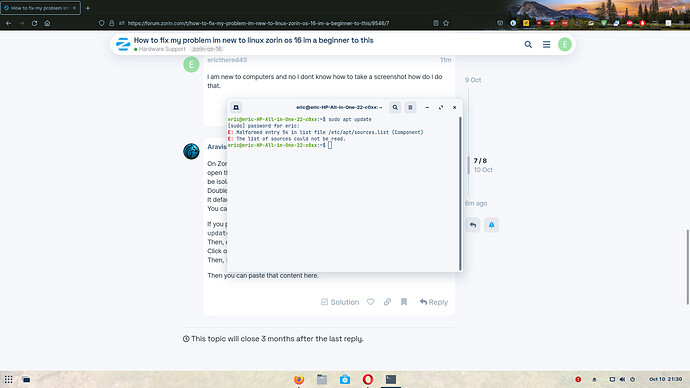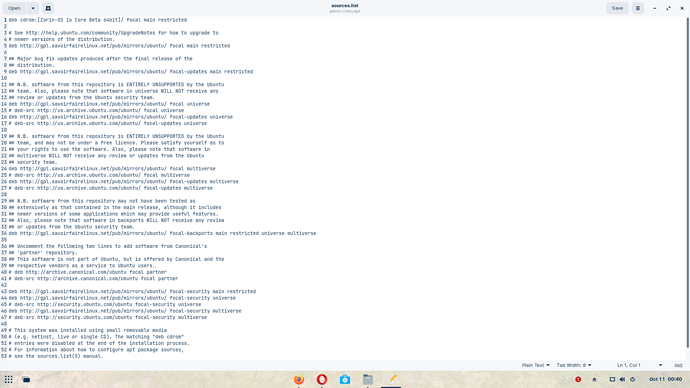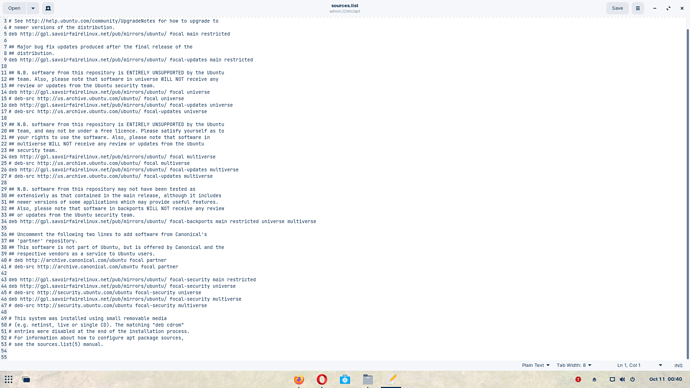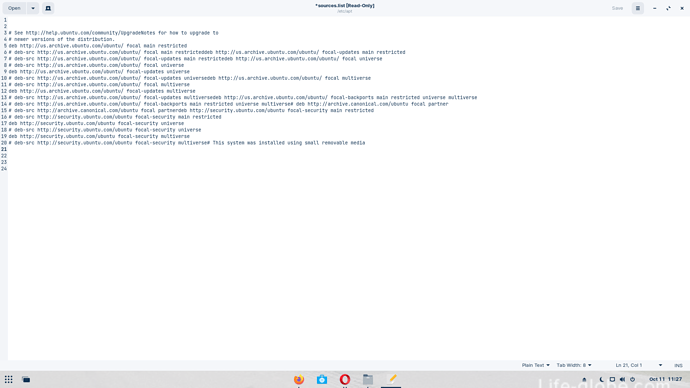an error occurred at the bottom right theres a red ! that tells me there was an error it says an error occurred please run package manager from the right click menu or apt-get in a terminal to see what is wrong the error message was error: opening the cache (E: malformed entry 54 in list file/etc/apt/sources.list (component)E: the list of sources could not be read)
This means that an added repository is giving a 404 or similar error; or there is a typo in the entry.
The easy solution is to remove it.
If you like we can help narrow down which entry is 54 in your sources.list.d directory.
Open a terminal with the keyboard shortcut ctrl+alt+t
Paste into it (or type it)
sudo apt update
Copy the output and post it here.
hi i did what you told me to do i went in to the terminal and enterd sudo apt update but it gave me this Malformed entry 54 in list file /etc/apt/sources.list (Component)
E: The list of sources could not be read. what does that mean how do i fix this
Yes, can you highlight that output and post is all here, please.
heres the output you asked for Malformed entry 54 in list file /etc/apt/sources.list (Component)
E: The list of sources could not be read.
Are you able to take and post a screenshot of the entire Terminal Output on the screen for sudo apt update and post that image?
i am new to computers and no i dont know how to take a screenshot how do i do that.
On Zorin OS, tapping the prtscrn Print Screen key once should do it. Otherwise, open the Zorin App Menu and type into it: screenshot and the screenshot tool will be isolated.
Double click it to launch the GUI tool.
It defaults to saving any shots you take inPictures folder.
You can crop it to just the terminal window using a Photo Editor.
If you prefer to avoid using screenshot, open the terminal and run sudo apt update.
Then, click on Edit from the Upper Menubar.
Click on Select All.
Then, Edit and click on copy.
Then you can paste that content here.
heres a screenshot of the terminal you asked for
file:///home/eric/Pictures/Screenshot%20from%202021-10-10%2021-30-51.png
Wow, now I understand why you only posted that much of it. It is not displaying anything else. That was unexpected.
In the terminal, please enter in
sudo -i
Enter your password. Then, enter into it nautilus.
This will open the file manager elevated to root.
Now, this is why I prfer (and use) a different file manager than the one that comes default. Gnomes Nautilus file manager makes this navigation tricky. On any other file manager, you only need to hit the Up Arrow Icon on the toolbar to get to where you are going. Gnome removed the toolbar.
So, you need to navigate to /etc/apt/sources.list
Click on "Other locations" in the left pane of the file manager.
Then click on "Computer."
Then double click /etc, then /apt and finally, sources.list to open it in the Text Editor.
Make Gedit (I also use Xed and not Gedit. In fact, I uninstalled Gedit..) show the Line Numbers:
With Line numbers shown, scroll down to Line 54.
It may help to paste what that line is here.
It may look something like: deb http://security.ubuntu.com/ubuntu focal-security multiverse
Remove That One Line. (Nothing else.)
Save the file and close it. Then try running sudo apt update in your terminal, again.
i did everything you asked but it still the same i removed line 54 but it did not change a thing
I wish you had done this so we could examine it.
Removing the line in question would absolutely have removed the "Malformed Entry" problem.
The best thing we can try to do is to examine the entire sources.list and compare it with what it should be.
if this thing had an attach document then i would of sent it to you biger and more readable
Why are all sources that should say:
deb http://us.archive.ubuntu.com/ubuntu/ focal main restricted
replaced with
deb http://gpl.savoirfairelinux.net/pub/mirrors/ubuntu focal main restricted
on your copy?
Did you replace or change your sources.list? What site did you download Zorin OS from?
from your website everything was great at the beging when i first downloaded zorin os but then i followed a you tube video instrucktion video heres the link to the video 🔥15 Things You MUST DO After Installing Zorin OS - YouTube like i said im very new to this im a beginer to this i know nothing about computers or what im doing to download zorin i followed an instruction video and exacly what to do i was a windows 11 user and i saw a video about zorin os 16 and thought that would be a good thing to switch to zorin os 16 then i followed a video on how to install a wifi driver on zorin os and it did not work becuse it was to fast for me heres the link How to install Realtek rtl8723de Wifi drivers in linux | Updated - YouTube then i followed a video on how to install wine on zorin os so i got the instrucktion from youtube on this link Install Wine on Ubuntu 20.04 LTS Focal Fossa Linux | Running Windows Programs on Linux - YouTube. so like i said im very new to this so i dont understand anything about computers.
Well, you have the right idea. And not knowing is just an opportunity to learn new things.
I think you should adjust your sources.list file to look like:
# deb cdrom:[Zorin-OS 16 Core 64bit]/ focal main restricted
# See http://help.ubuntu.com/community/UpgradeNotes for how to upgrade to
# newer versions of the distribution.
deb http://us.archive.ubuntu.com/ubuntu/ focal main restricted
# deb-src http://us.archive.ubuntu.com/ubuntu/ focal main restricted
## Major bug fix updates produced after the final release of the
## distribution.
deb http://us.archive.ubuntu.com/ubuntu/ focal-updates main restricted
# deb-src http://us.archive.ubuntu.com/ubuntu/ focal-updates main restricted
## N.B. software from this repository is ENTIRELY UNSUPPORTED by the Ubuntu
## team. Also, please note that software in universe WILL NOT receive any
## review or updates from the Ubuntu security team.
deb http://us.archive.ubuntu.com/ubuntu/ focal universe
# deb-src http://us.archive.ubuntu.com/ubuntu/ focal universe
deb http://us.archive.ubuntu.com/ubuntu/ focal-updates universe
# deb-src http://us.archive.ubuntu.com/ubuntu/ focal-updates universe
## N.B. software from this repository is ENTIRELY UNSUPPORTED by the Ubuntu
## team, and may not be under a free licence. Please satisfy yourself as to
## your rights to use the software. Also, please note that software in
## multiverse WILL NOT receive any review or updates from the Ubuntu
## security team.
deb http://us.archive.ubuntu.com/ubuntu/ focal multiverse
# deb-src http://us.archive.ubuntu.com/ubuntu/ focal multiverse
deb http://us.archive.ubuntu.com/ubuntu/ focal-updates multiverse
# deb-src http://us.archive.ubuntu.com/ubuntu/ focal-updates multiverse
## N.B. software from this repository may not have been tested as
## extensively as that contained in the main release, although it includes
## newer versions of some applications which may provide useful features.
## Also, please note that software in backports WILL NOT receive any review
## or updates from the Ubuntu security team.
deb http://us.archive.ubuntu.com/ubuntu/ focal-backports main restricted universe multiverse
# deb-src http://us.archive.ubuntu.com/ubuntu/ focal-backports main restricted universe multiverse
## Uncomment the following two lines to add software from Canonical's
## 'partner' repository.
## This software is not part of Ubuntu, but is offered by Canonical and the
## respective vendors as a service to Ubuntu users.
# deb http://archive.canonical.com/ubuntu focal partner
# deb-src http://archive.canonical.com/ubuntu focal partner
deb http://security.ubuntu.com/ubuntu focal-security main restricted
# deb-src http://security.ubuntu.com/ubuntu focal-security main restricted
deb http://security.ubuntu.com/ubuntu focal-security universe
# deb-src http://security.ubuntu.com/ubuntu focal-security universe
deb http://security.ubuntu.com/ubuntu focal-security multiverse
# deb-src http://security.ubuntu.com/ubuntu focal-security multiverse
# This system was installed using small removable media
# (e.g. netinst, live or single CD). The matching "deb cdrom"
# entries were disabled at the end of the installation process.
# For information about how to configure apt package sources,
# see the sources.list(5) manual.
You can just copy and paste the whole thing, replacing ALL contents of your sources.list.
Then Save the file (Don't forget sudo i then nautilus to have read /write privileges of the file.)
do i have to erase my sources list how do i even begin what should i do first i dont want to screw this up i dont even know where to begin.
That is ok, because you have already begun. You did this earlier and you posted screenshots.
sudo -i
nautilus
Navigate to "Other Locations" > "Computer" > /etc then /apt then open sources.list with Right Click and choose "Text Editor."
Highlight Everything in it and hit backspace.
Select the content in the Scrolled window I posted above and copy it all.
Then paste it into the source.list
IF you like, at this point, you can post a screenshot of what you have done so far before We Save the File, just to be sure.
But the next step will be to save the file.
Then open a new terminal and enter in sudo apt update and hit enter.