First I thought maybe I am the one who is having the issue but then I see there are other people who faced this same issue on Zorin OS. First of all I tried to install Gnome shell extension manager. But I got this issue. I also tried $ sudo apt update and then run the command to install extension manager. But it didn't work. Today I tried to install nala, and had same issue.
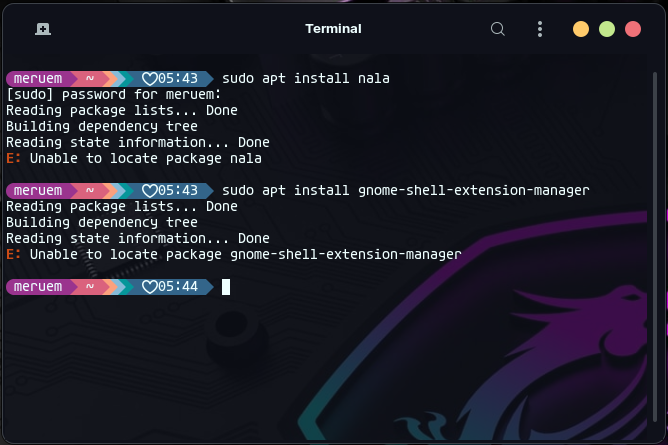
But this didn't happen with other distro I used. Such as, Pop_OS or Vanila OS, KDE, etc.
So can anyone tell me why it is happening on Zorin and if there is a fix for it.
Gday @tasinone ,
Normally this error is due to incorrect package name
Firstly, Core/Pro comes pre-install with the Gnome Extensions.
I'm not sure if you looking for "Tweaks"?
As for "Nala" i dont know this app/package name.
i believe the extensions command is as below.
sudo apt install gnome-shell-extensions
I'm not 100% on the above command as it's not part of my knowledge, my source is Here
Hope this helps.
Added:
I see Nala is an alternative to "apt".
this link may help with the installation.
Nala is not in the Universe Focal Repos. Pop_OS's latest version is in Jammy, not Focal.
To install Nala on Zorin OS 16, you must add the source for the repository and keyring:
https://gitlab.com/volian/volian-archive/uploads/b20bd8237a9b20f5a82f461ed0704ad4/volian-archive-keyring_0.1.0_all.deb
...and the Nala package:
https://gitlab.com/volian/volian-archive/uploads/d6b3a118de5384a0be2462905f7e4301/volian-archive-nala_0.1.0_all.deb
They are bot Self-Installer .deb packages, so you can double click them to install.
For Gnome Shell Extensions Manager:
It is unneeded on Zorin OS 16. However, as of Ubuntu 22.04 and Zorin OS 17 (when it is released,) you may then need it.
You can no longer install Gnome Extensions via Firefox in Ubuntu 22.04. Ubuntu’s developers changed the Firefox browser to a Snap version. However, the Snap version of Firefox and Gnome Shell extensions are no longer compatible.
You can still use gnome extensions with Google Chrome. However, a better solution for managing Gnome extensions is the Gnome Extension Manager app – a native tool for browsing, installing, and managing Gnome Extensions.
The one that comes pre-installed with Zorin doesn't has many functions. The one called "Extension manager" has a lot of options and you can control your extension much more with that one. Below is the one I am talking about.
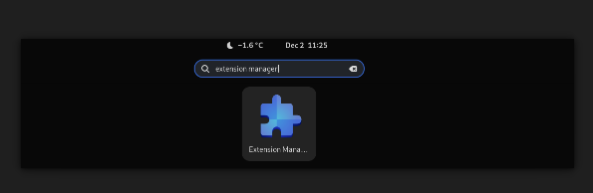
Yeah, this is the Extension manager I am talking about. IDK why I can't install it using APT in zorin. I guess I need to install flatpak to install it on zorin os.
This topic was automatically closed 90 days after the last reply. New replies are no longer allowed.