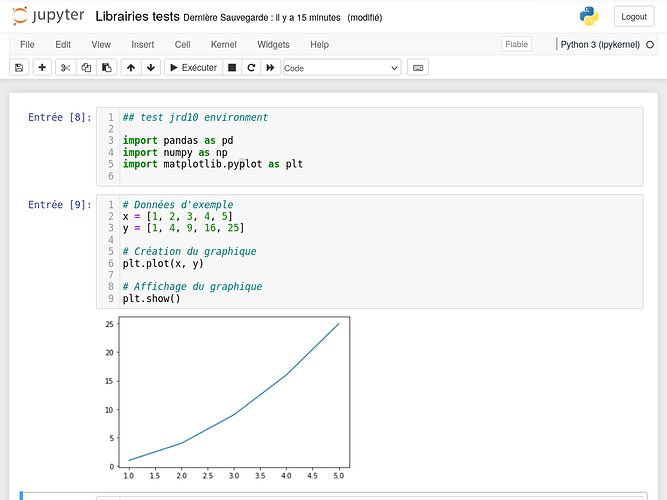[UPDATE  ] See below my previous message...
] See below my previous message...
It does not work completely
This may be due to multiple versions of Matplotlib being installed (e.g. as a system package and as a pip package). As a result, the 3D projection is not available.
warnings.warn("Unable to import Axes3D. This may be due to multiple versions of "
How to uninstall the application out of my "jrd10" environment?
Error message in Jupyter Notebook 
# From : https://openaq.org/ ; # http://dhhagan.github.io/py-openaq/index.html
# https://github.com/pandas-dev/pandas/blob/main/doc/data/air_quality_no2.csv
import pandas as pd
import matplotlib.pyplot as plt
url_air_quality_csv = "https://github.com/pandas-dev/pandas/blob/main/doc/data/air_quality_no2.csv"
df_air_quality = pd.read_csv("url_air_quality_csv")
/home/jrd10/.local/lib/python3.10/site-packages/matplotlib/projections/__init__.py:63: UserWarning: Unable to import Axes3D. This may be due to multiple versions of Matplotlib being installed (e.g. as a system package and as a pip package). As a result, the 3D projection is not available.
warnings.warn("Unable to import Axes3D. This may be due to multiple versions of "
---------------------------------------------------------------------------
FileNotFoundError Traceback (most recent call last)
/tmp/ipykernel_13583/1921359942.py in <module>
7 url_air_quality_csv = "https://github.com/pandas-dev/pandas/blob/main/doc/data/air_quality_no2.csv"
8
----> 9 df_air_quality = pd.read_csv("url_air_quality_csv")
10
/usr/local/lib/python3.10/dist-packages/pandas/io/parsers/readers.py in read_csv(filepath_or_buffer, sep, delimiter, header, names, index_col, usecols, dtype, engine, converters, true_values, false_values, skipinitialspace, skiprows, skipfooter, nrows, na_values, keep_default_na, na_filter, verbose, skip_blank_lines, parse_dates, infer_datetime_format, keep_date_col, date_parser, date_format, dayfirst, cache_dates, iterator, chunksize, compression, thousands, decimal, lineterminator, quotechar, quoting, doublequote, escapechar, comment, encoding, encoding_errors, dialect, on_bad_lines, delim_whitespace, low_memory, memory_map, float_precision, storage_options, dtype_backend)
1024 kwds.update(kwds_defaults)
1025
-> 1026 return _read(filepath_or_buffer, kwds)
1027
1028
/usr/local/lib/python3.10/dist-packages/pandas/io/parsers/readers.py in _read(filepath_or_buffer, kwds)
618
619 # Create the parser.
--> 620 parser = TextFileReader(filepath_or_buffer, **kwds)
621
622 if chunksize or iterator:
/usr/local/lib/python3.10/dist-packages/pandas/io/parsers/readers.py in __init__(self, f, engine, **kwds)
1618
1619 self.handles: IOHandles | None = None
-> 1620 self._engine = self._make_engine(f, self.engine)
1621
1622 def close(self) -> None:
/usr/local/lib/python3.10/dist-packages/pandas/io/parsers/readers.py in _make_engine(self, f, engine)
1878 if "b" not in mode:
1879 mode += "b"
-> 1880 self.handles = get_handle(
1881 f,
1882 mode,
/usr/local/lib/python3.10/dist-packages/pandas/io/common.py in get_handle(path_or_buf, mode, encoding, compression, memory_map, is_text, errors, storage_options)
871 if ioargs.encoding and "b" not in ioargs.mode:
872 # Encoding
--> 873 handle = open(
874 handle,
875 ioargs.mode,
FileNotFoundError: [Errno 2] No such file or directory: 'url_air_quality_csv'
[update...]
No, it works 
Just, before using the matplotlib library, we have to deactivate this environment 
Thank you for your help