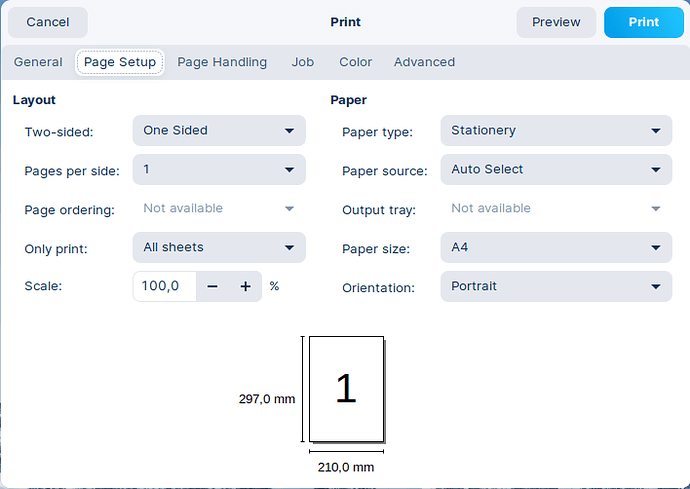Hello Zorin Community,
In thunar I can right-click a file and select "print file(s)", but this doesn't give me any options on how it should be printed (double-sided, which printer, etc), it just prints. I figured out that I can change the default "thunar-print" to another command that would give me my desired behaviour. But I don't know which command that would be.
Here's what I've figured out thusfar:
- In firefox when previewing a document, if you click print and then "print using the system dialog", it gives a lovely dialog with all the options a man could need
- This dialog can also be reached by opening a file in evince and pressing ctrl+p
- evince-previewer produces a much simpler dialog with no options apart from "print"
The lovely dialog:
Now I could set evince to be called when doing the print action in thunar and press ctrl+p everytime, but firefox gave me a taste of what's possible and I was wondering if anyone here knows if there is a command to directly call that advanced printing dialog (or any other way to hook it into thunar).