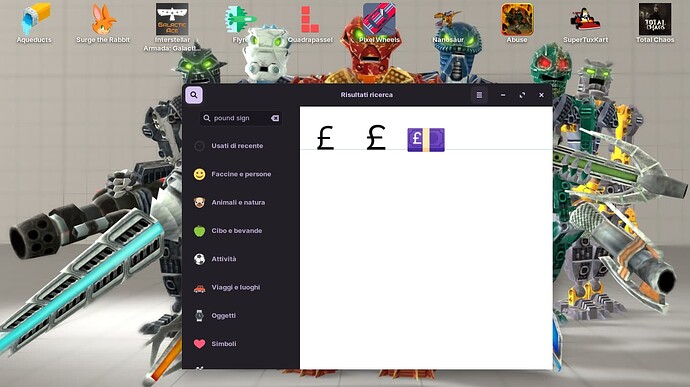I'm using Zorin 16.2 Pro on my Thinkpad which has a US keyboard. Is there a key combination I can use to produce the british pound currency symbol? On Windows this was ALT+0163.
Some things to try here:
Also:
I have a US keyboard on my old laptop, but have Zorin keyboard set to UK English. I have to remember some keys are then swapped round, but no hardship once you are used to it.
I have it above 3, so holding Shift and 3 I spawn £. Meanwhile, you can use Characters to write it.
Where's £ on your keyboard?
I don't have one. That's the point of my question. I found that control-shift and typing u00a3 works. See: £.
control-shift and typing u00a3 works.
This is awesome. I knew you could do something similar in windows (alt+number), but never knew how to do this in Linux. Even better, I just found out that if I do ctrl+alt+u and let go in kitty terminal, it lets you search for the hex code ![]()
This topic was automatically closed 90 days after the last reply. New replies are no longer allowed.