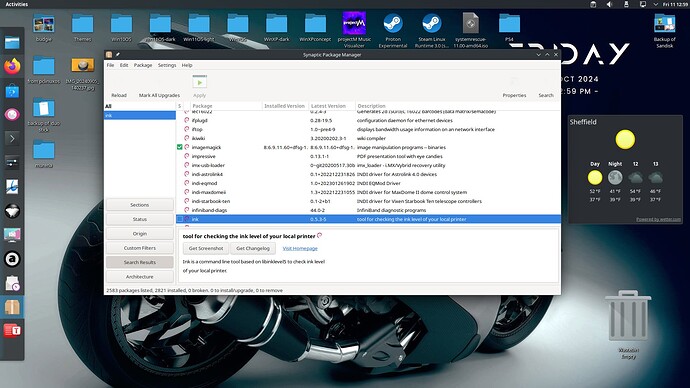We have ZorinOS 17.2 Core running fine on Thinkpad X1 6th. Have an HP Officejet 8710 which is connect wirelessly and working /printing fine.
Is there a way have a Printer Status icon on the desktop? One that shows queued documents and maybe ink cartridges status? I looked into the Settings/ Printers which shows the HP8710, but there didn't seem to be such a status thing. Not in Zorin Appearance either. (The primary user is wishing to have ZorinOS work as similarly as the Windows 10 we are migrating off of, Fyi.)
There would be the Gnome Extension Printers. But that shows only Documents, not the Ink Status.
What if you install HPLIP?
I don't have an HP Printer but a Canon and that shows Ink levels after a test. If you haven't already installed Synaptic Package Manager, do so and look for 'ink':
but Storm's is the best answer:
Thanks for the ideas. We'll give them a try after we recover from a subsequent "technical difficulty" which is unrelated to the printer situation.
In case you have not fixed your problem yet, I can tell you this: I have used HP printers for a while. After any install of Zorin OS I run in terminal: sudo apt install hplip-gui You will get an HP icon on the panel, and any time you want info about status, supplies, print settings or control it is all there.
I forget to mention that when using Terminal, you will be asked for your password (same as login). Type it, but It will not show.
This topic was automatically closed 90 days after the last reply. New replies are no longer allowed.