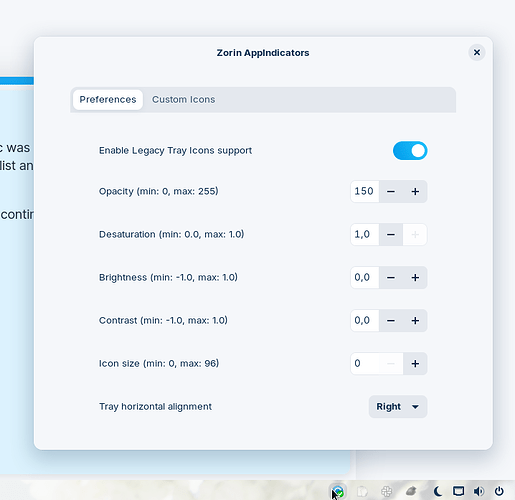here the icons of mega, discord, and the "!" are system/tray icons. How to hide them under an arrow?
I don't think it's possible. You could try switch Zorin tray out with tray reloaded extension and see if you can alter it - Tray Icons: Reloaded - GNOME Shell Extensions
Not sure if this will do it for you:
sudo apt install alltray
Give it a try, if it doesn't work:
sudo apt purge alltray
Just in case someone bumps into this old thread, this may be useful:
I also wanted to mimic the Windows system tray behavior, and collapse all the icons into the one arrow-icon. I didn't manage to do exactly that, but you can actually easily change the opacity/transparency of all the system tray icons => so they're effectively hidden until you hover over them. I actually like it even better this way ![]()
Here's how to do it:
- If you haven't already, install "Extensions Manager" (just open "Software" and search for it). This lets you manage your Gnome Shell extensions.
- Now open "Extensions Manager"
- Click the gear icon next to Zorin AppIndicators. (Yup, that's Zorin's built-in system tray.)
- Change "Opacity" to 255 to completely hide the icons. (They will show again when hovering over them.) There's a bunch of other cool settings to play with as well.
The image below shows my current preferred settings: semi-transparent, completely desatured icons. (My mouse cursor is over one icon, to show it'll become opaque and saturated again on hover.)
Cheers,
Tim