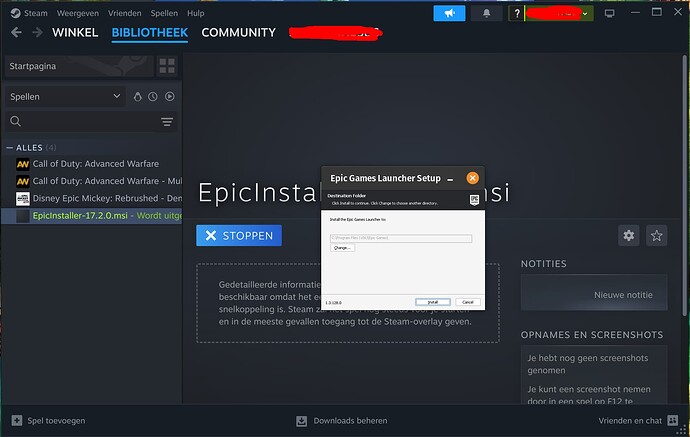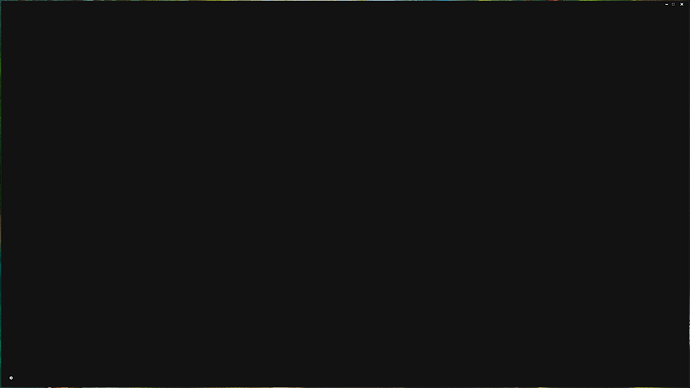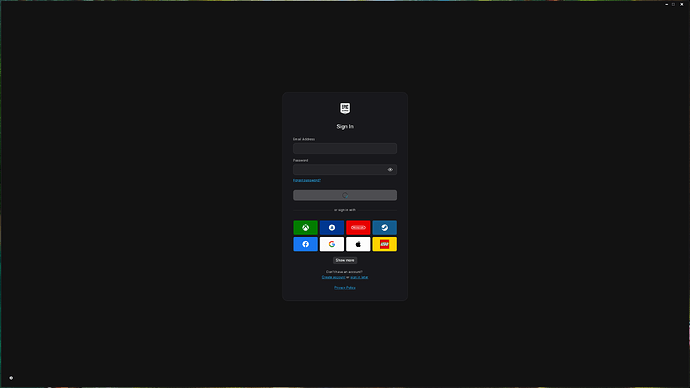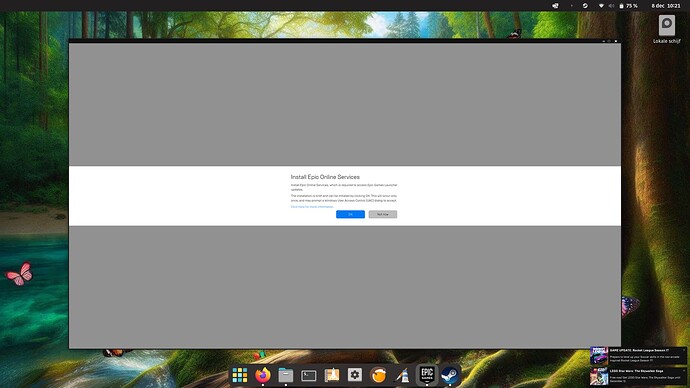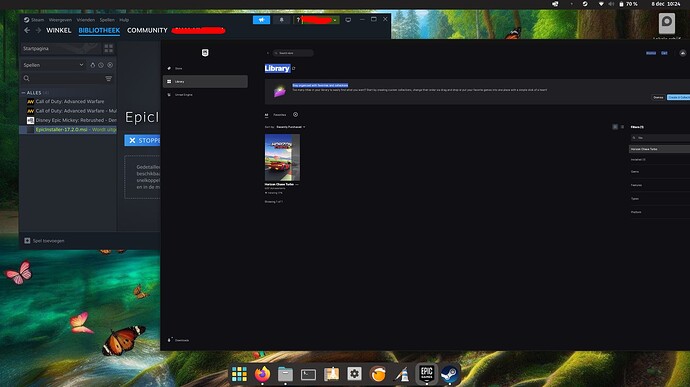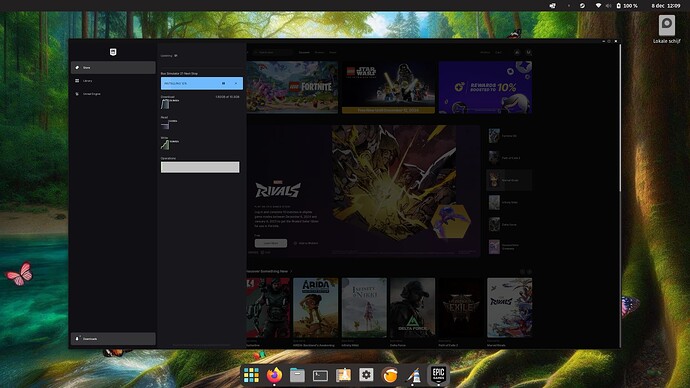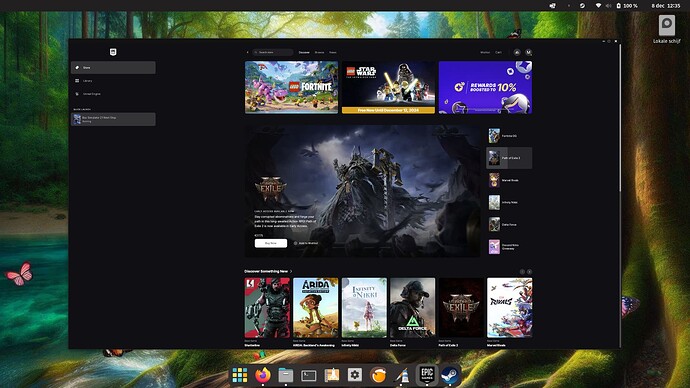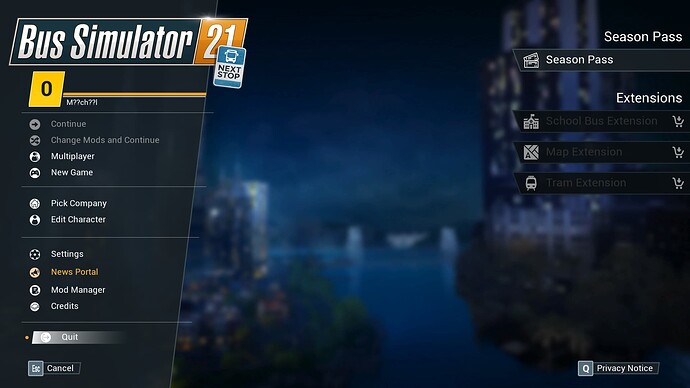Here is a tutorial how to get the Epic Games Launcher to work into Steam.
- Download the Epic Games Launcher from here.
- Open up steam
- Select Games on top
- Select add non steam game to my library and add the EpicGamesLauncherInstaller.msi, you need to select all files in order to select the .msi file.
- The EpicGamesLauncherInstaller.msi is now stored as a "steam game" in your library, right click on the EpicGamesLauncherInstaller.msi and hit settings
- Select compatibility and select Proton Experimental (proton 9.0-3 works too), close the window and hit play.
- Install the EpicGamesLauncherInstaller.msi, wait till it is finished.
- Right click on the EpicGamesLauncherInstaller.msi and select settings again.
- Change the name from EpicGamesLauncherInstaller.msi to Epic Games Store
- Click on shortcut and find your ea app's installation path, click ctrl + h to unhide the folders. The files are located in "~/.steam/steam/steamapps/compatdata/", mine is in folder 3819831684 but yours might be in a different folder.
Target:
"/home/YOUR USERNAME HERE/.steam/steam/steamapps/compatdata/3819831684/pfx/drive_c/Program Files (x86)/Epic Games/Launcher/Portal/Binaries/Win32/EpicGamesLauncher.exe"
Start in:
/home/YOUR USERNAME HERE/.steam/steam/steamapps/compatdata/3819831684/pfx/drive_c/Program Files (x86)/Epic Games/Launcher/Portal/Binaries/Win32/
-
Hit play and let the app download the updates.
After the update the app will close, go back to steam and hit the play button again. -
When you see a black screen, close the epic games in steam (or select the x mark / or on the top right bar select the epic icon and select exit)
-
When you reopend the app you will see this screen. You can login, after a few seconds it asks you to install the Epic online services. Install these as well.
- Enjoy! and start playing