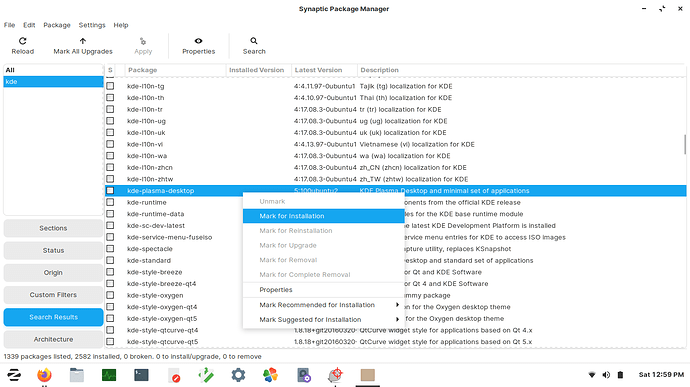Based on the link you posted here, I am arbitrarily picking KDE from that list, as an example.
Using Synaptic, you use the Search button to search for KDE (see attached screenshot).
Right click the kde-plasma-desktop entry and Mark for Installation. Then click the Apply button. Synaptic will install the desktop for you. With my experience of trying XFCE a while back, I recall having to log out to be able to log back in with it but don’t recall if I had to restart - maybe the case with KDE, if not then restart.
PS - you don’t have to use Synaptic, you can also use the terminal. Synaptic just makes it easier, in my opinion.
PPS - if you have further questions or run into trouble, just post them here and we can continue with more details.