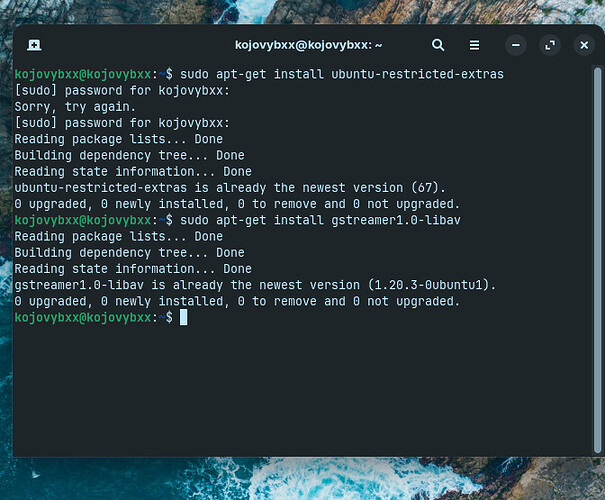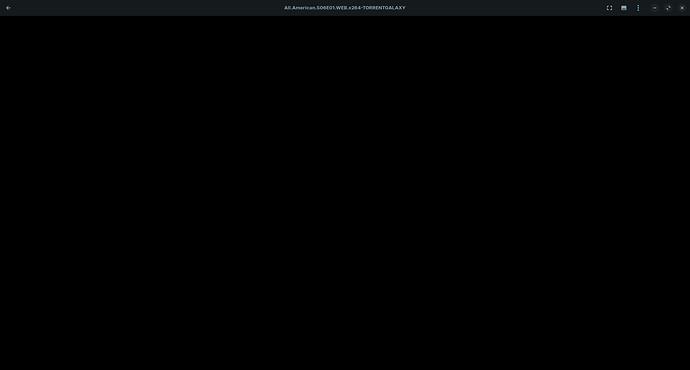I am unable to play videos on zorin os. Any help?
sudo apt-get install ubuntu-restricted-extras
Interesting article .... I downloaded several items from that source ..... thanks .....
Gday @Blizjay6 Welcome to the community!
If you have fixed the issue, please "Check" the "Solution" Box, as this he;ps others find the solution easier.
Thank you.
Zorin forum Community!
this solution doesn't seem to work for me
I have the ubuntu-rstricted-extras intalled but am still unable to play videos
Try a different player and see if the problem persist. Also are you sure that the media file aren't broken?
this command worked. sudo apt-get install vlc
thanks a lot.
I did it now. I've downloaded a another vlc player with this command sudo apt-get install vlc and it worked.
thanks.
I have marked post #7 as Solution.
This topic was automatically closed 90 days after the last reply. New replies are no longer allowed.