How to install NVIDIA Container Toolkit on Zorin 16.1?
I'm getting error as unsupported distribution!
How to install NVIDIA Container Toolkit on Zorin 16.1?
I'm getting error as unsupported distribution!
Thanks, I will try with Ubuntu version ID. I'm building a media server with Zorin OS Pro Core with Plex, Sonarr, Radarr, Lidar, etc as Docker containers, but I need Plex to use my Nvidia drivers to transcode 4K contents.
I will update how the toolkit installation goes, thanks again.
Correction: Xubuntu 20.04.
I'm getting Error while I try to install the nvidia-docker2 package (and dependencies) after updating the package listing, like 'E: Unable to locate package nvidia-docker2'
If anyone could help would be deeply appreciated.
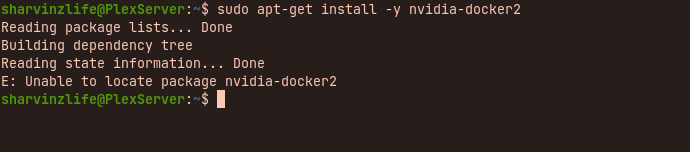
You need to add the repository.
Here are the full instructions from the Nvidia Website:
https://docs.nvidia.com/datacenter/cloud-native/container-toolkit/install-guide.html
I followed the same instruction only?
How do I add the repository?
Just run this command distribution=$(. /etc/os-release;echo $ID$VERSION_ID) \ && curl -fsSL https://nvidia.github.io/libnvidia-container/gpgkey | sudo gpg --dearmor -o /usr/share/keyrings/nvidia-container-toolkit-keyring.gpg \ && curl -s -L https://nvidia.github.io/libnvidia-container/$distribution/libnvidia-container.list | \ sed 's#deb https://#deb [signed-by=/usr/share/keyrings/nvidia-container-toolkit-keyring.gpg] https://#g' | \ sudo tee /etc/apt/sources.list.d/nvidia-container-toolkit.list
The command i gave you was from the installation guide
look:
The spacing needs to be corrected...
distribution=$(. /etc/os-release;echo $ID$VERSION_ID) \ && curl -fsSL https://nvidia.github.io/libnvidia-container/gpgkey | sudo gpg --dearmor -o /usr/share/keyrings/nvidia-container-toolkit-keyring.gpg \ && curl -s -L https://nvidia.github.io/libnvidia-container/$distribution/libnvidia-container.list | \ sed 's#deb https://#deb [signed-by=/usr/share/keyrings/nvidia-container-toolkit-keyring.gpg] https://#g' | \ sudo tee /etc/apt/sources.list.d/nvidia-container-toolkit.list
The Discourse forum software is altering the appearance (It is italicizing the tail). However, pasting it in terminal should still work.
Copied and pasted the code you given, getting the same error.
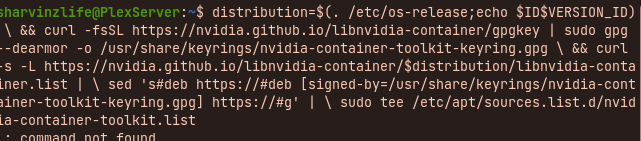
I just tested on my machine and got it as:
distribution=$(. /etc/os-release;echo $ID$VERSION_ID) \
&& curl -fsSL https://nvidia.github.io/libnvidia-container/gpgkey | sudo gpg --dearmor -o /usr/share/keyrings/nvidia-container-toolkit-keyring.gpg \
&& curl -s -L https://nvidia.github.io/libnvidia-container/$distribution/libnvidia-container.list | \
sed 's#deb https://#deb [signed-by=/usr/share/keyrings/nvidia-container-toolkit-keyring.gpg] https://#g' | \
sudo tee /etc/apt/sources.list.d/nvidia-container-toolkit.list
That should go through...
Except... you should get a new error:
Unsupported distribution!
This is because Nvidia did not bother to include all distros for this package. They support only a few Big Name distros, only.
You might get it to go through by changing the ID from Zorin to Ubuntu in the /etc/os-release file... But this may cause other issues once the package updates, which should happen pretty quick. You would have to change the os-release file back to Zorin once you installed the package.
Have you installed nvidia-docker2 before?
That is what it looks like it is requesting to overwrite...
No, I have not, I was stuck this point. When I tried nvidia-docker2 I was getting the error I quoted on my above comments.
Unsupported Distribution - same as I got. Nvidia needs to include other distros...
Got Stuck up! Shouldn't have paid for pro...
Please test this and see if it works:
distribution="ubuntu20.04" \
&& curl -fsSL https://nvidia.github.io/libnvidia-container/gpgkey | sudo gpg --dearmor -o /usr/share/keyrings/nvidia-container-toolkit-keyring.gpg \
&& curl -s -L https://nvidia.github.io/libnvidia-container/$distribution/libnvidia-container.list | \
sed 's#deb https://#deb [signed-by=/usr/share/keyrings/nvidia-container-toolkit-keyring.gpg] https://#g' | \
sudo tee /etc/apt/sources.list.d/nvidia-container-toolkit.list
Replace distribution=$(. /etc/os-release;echo $ID$VERSION_ID) with distribution="ubuntu20.04"
This topic was automatically closed 90 days after the last reply. New replies are no longer allowed.