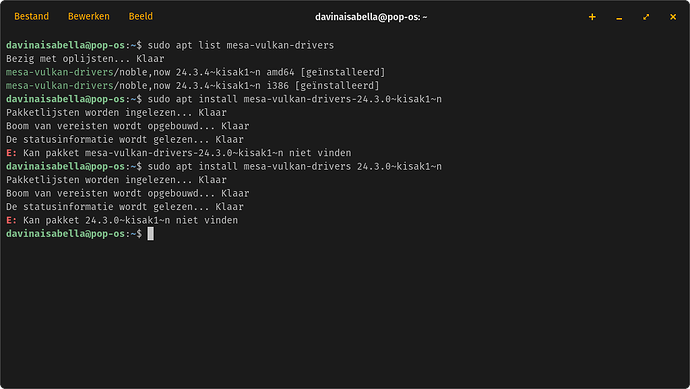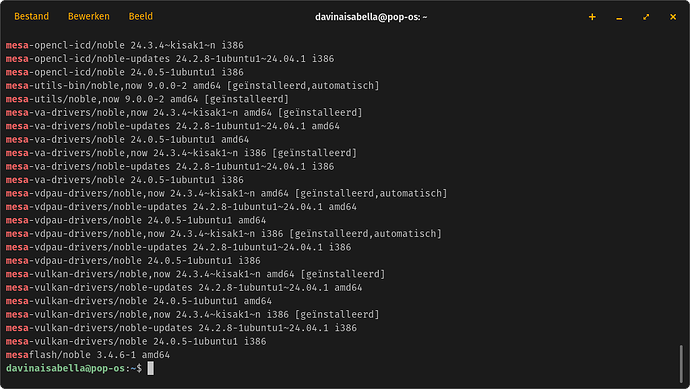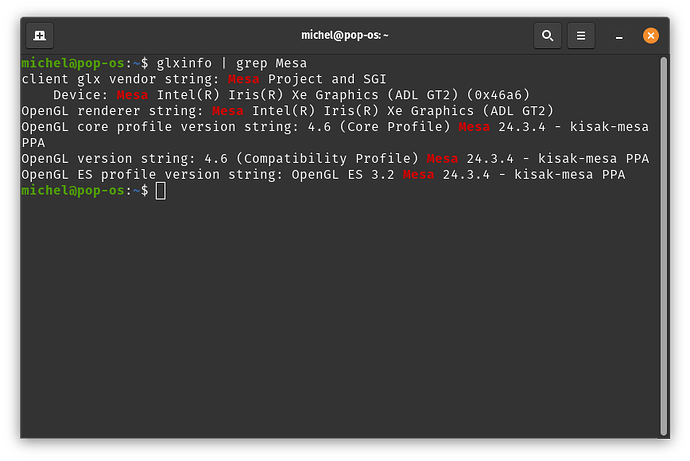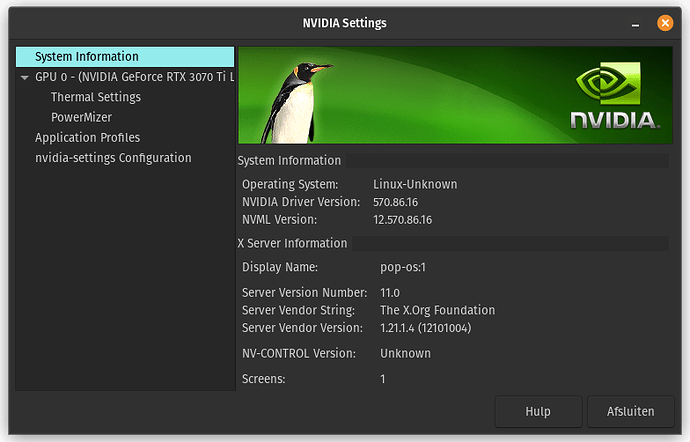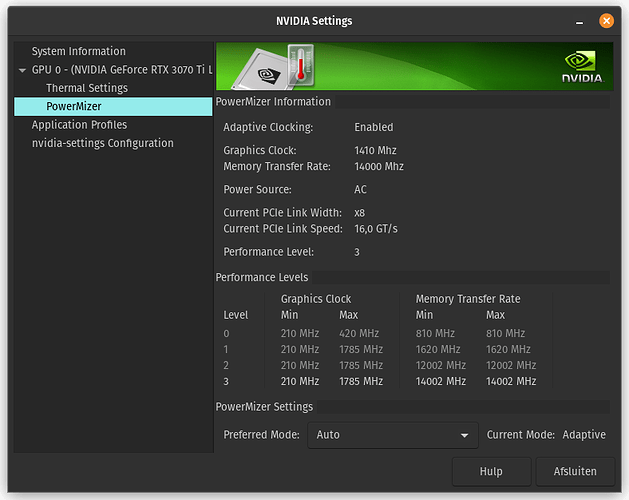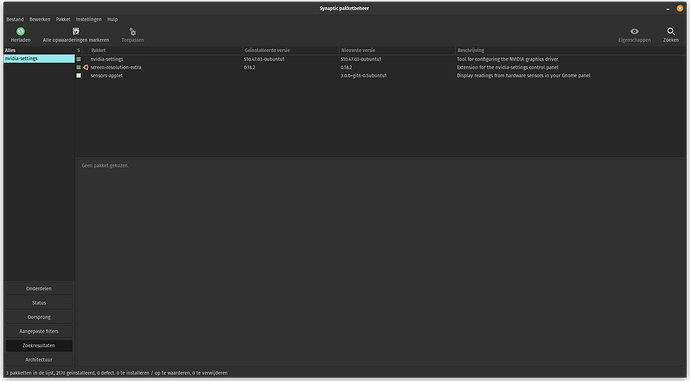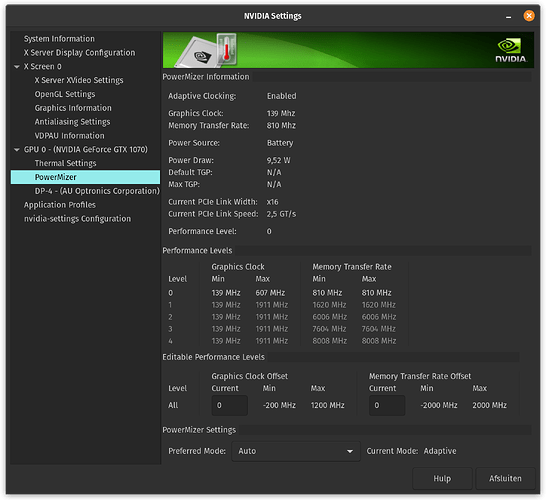Nah, the smell put me off.
I really don't get it...what am i missing. This is just for testing purpose because i want to know how to downgrade a driver with a ppa like this.
24.3.0 -> amd64 build of mesa 24.3.0~kisak1~n : kisak-mesa fresh : kisak
Edit: No files to download ? so they get replaced by the latest version ?
Have you checked pkgs.org?
No, the reason is i dont want older packages. I want to learn and understand if i can downgrade the mesa driver from the same ppa. They listed all versions but for some reason the packages are removed. So in other words when they upgrade the mesa driver they remove the older version. So if you have issues with the latest one….your screwed.
I do know you can downgrade to the version from your distro, you have to delete the kika mesa driver and remove the ppa.
I installed the Kisak repo to test this.
It is odd.
You notice the Tilde being used in the Kisak packages. The Tilde represents precedence, signifying that package is an earlier version.
Running apt list mesa produced no results, at all.
I needed to use
apt list --all-versions | grep mesa
This then listed the available earlier versions and the kisak versions. For example:
mesa-va-drivers/jammy 22.0.1-1ubuntu2 amd64
mesa-va-drivers/jammy 24.3.4~kisak1~j i386
So, I checked the apt cache policy:
apt-cache policy mesa-va-drivers
This listed the appropriate versions, so that means they are available:
mesa-va-drivers:
Installed: 24.3.4~kisak1~j
Candidate: 24.3.4~kisak1~j
Version table:
*** 24.3.4~kisak1~j 500
500 https://ppa.launchpadcontent.net/kisak/kisak-mesa/ubuntu jammy/main amd64 Packages
23.2.1-1ubuntu3.1~22.04.3 500
500 http://archive.ubuntu.com/ubuntu jammy-updates/universe amd64 Packages
22.0.1-1ubuntu2 500
You can see the Packages 22.0.1-1ubuntu2 500 so I specified that package:
sudo apt install -t jammy mesa-va-drivers=22.0.1-1ubuntu2 ─╯
Reading package lists... Done
Building dependency tree... Done
Reading state information... Done
The following packages were automatically installed and are no longer required:
libdrm-nouveau2:i386 libffi7:i386 libxcb-dri2-0:i386 nvidia-firmware-560-560.35.03
Use 'sudo apt autoremove' to remove them.
The following additional packages will be installed:
libllvm13
The following NEW packages will be installed:
libllvm13
The following packages will be DOWNGRADED:
mesa-va-drivers
0 upgraded, 1 newly installed, 1 downgraded, 0 to remove and 6 not upgraded.
Need to get 25.4 MB of archives.
After this operation, 111 MB of additional disk space will be used.
Do you want to continue? [Y/n]
That was a hassle, but possible.
True, but that older version did not come from kisak. That's what i try to do. If a upgrade fails i need to downgrade, if kisak removes a previous version you need to rely on the mesa drivers provided from your distro...which sucks.
Specify kisak instead.
I agree; I just checked; I see no older version listed with Kisak. So, yes. If you need to downgrade, you must use the available distro version.
My listing shows three options; Two from the Main Universe and one from Kisak.
If Kisak lists another earlier - specifying the Kisak source will work.
But it doesn't.
What we can see, though:
Relying on a different source may offer availability of some "in between" version number that you are looking for.
I did a quickie look and saw the the POP_OS repo seems to offer one in Jammy.
I say "seems" because it was a very quick look.
Thanks for the info, got a bit wiser now with the commands to roll back mesa ;). A big shame kisak removes older releases, they might have been usefull for downgrading.
I fixed the O.P. to reflect our discovery.
I got a extra note to add. My distro somehow prevents the use of the kiska mesa driver. If anyone has the same experiance you can bypass it. You have to pin the new PPA at a higher priority than the source packages from your distribution.
After the kiska ppa is installed run in the terminal the following commands:
sudo -i
sudo gedit /etc/apt/preferences.d/kisak-pin-2000`
and add these lines in the kisak-pin-2000 file
Package: *
Pin: release o=LP-PPA-kisak-kisak-mesa
Pin-Priority: 2000
Save it and you can get mesa installed by software store or terminal.
I also added the nvidia ppa from @Aravisian to check the nvidia install, also works fine. However i did notice the nvidia-settings is still using a old version. I will check this on my acer notebook if it has the same issue or not. On the acer i did a manual installation using the .run file from nvidia.
Edit: Checked the Acer notebook, can't really find what nvidia-settings it is using. I do know the latest driver did get stuff to overclock/downclock the gpu in nvidia settings. Mine is lacking from that feature (it's possible my notebook does not support it).
Acer Predator G9-793-71SJ: Nvidia settings with overclock/downclock settings
I also managed to do this with the nvidia drivers, i installed the 570 driver from the ubuntu repo but pop os wanted to force to use their driver instead. On the internet it states Pin-Priority: 1000. This did not work for me so i did some digging in my files. Pop! OS uses Pin-Priority: 1001 ... so i changed the ubuntu repo to 1999 (any number above 1001 will do) ![]()
sudo -i
gedit /etc/apt/preferences.d/priority-nvidia
Package: *
Pin: release o=LP-PPA-graphics-drivers
Pin-Priority: 1999